The Best AI Video Generators: Your Ultimate Guide to Creating Videos with AI
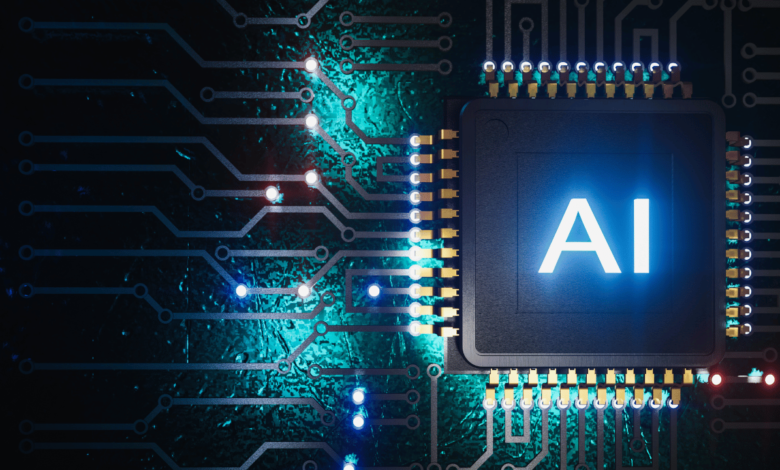
Nowadays, video content is as critical as never before for marketing for education, for entertainment, or just to engage on social media. Video AI has also embraced video production transforming it into a fast and efficient production process that needs less editing skills and equipment. To help you understand what is currently out there, what you can expect, and how AI is changing the video creation process, this extensive guide walks you through the most outstanding AI video generators today.
Why Use AI Video Generators?
AI video generators offer several advantages over traditional video production:
Cost-Efficiency: They do away with the need for costly tools of production, elaborate studios, and huge crews.
Speed: Most of the time, AI tools are capable of producing videos in minutes, thus ideal for content turnaround.
Customization: Almost all of them enable changes in text and voice over, as well as the overall style and graphic effects.
Ease of Use: All of the applications have friendly interfaces that allow users, especially new to video production, to make high-quality movies easily.
Now, let’s look at some of the best AI video generators and analyse what really sets them apart, where they work best, as well as their weaknesses.
- Synthesia
Synthesia is probably one of the best and widely used AI video generation tool that is used to generate quite realistic videos featuring AI avatars. That makes it most relevant for corporate training, presentation materials, and marketing assets.
Key Features:
AI-Powered Avatars: Select from a range of 100+ AI avatars or upload a real avatar of a person the system will mimic’s a’s appearance.
Multiple Languages: It accommodates more than 120 languages, in which case it is perfect for businesses with content in many languages.
Customizable Backgrounds: The application of various backgrounds is available, but users also have the option of uploading personal preferences.
Brand Integration: This is very beneficial to its users as they are able to incorporate brand logos, colors and other related features, to ensure they stick to their corporate identity.
Use Cases:
Corporate Training: This platform is especially used in the context of assembly instructions and tutorials.
Marketing and Sales: Promote your products, generate product demos, and even create product sales pitches.
E-Learning: In the usage, educational institutions can develop multiple language courses and lecture video streaming services.
Limitations:
- Pictory
Pictory is an AI video maker used for various purposes, primarily for transforming a large text into a video. It is suitable for Social media, blogging, and content repurposing Pictory is the application that helps users create videos from the blog post, transcript, and article.
Key Features:
Text-to-Video Conversion: Simply post an article or a blog and watch as Pictory creates the scenes for a video, along with some images and narration.
Extensive Media Library: Option of using millions of royalty-free pictures, videos and music tracks.
Auto-Subtitle Generator: As mentioned, Pictry app adds subtitles on its own which enhances the visibility and interest.
Customizable Templates: Select from an array of templates to meet various social network sites and preferences.
Use Cases:
Content Repurposing: Blogging: turn written blog posts, white papers and articles into videos which appeal to a larger audience.
Social Media: Perfect for developing brief explainer videos for Instagram, Twitter, and LinkedIn micro-movies.
Educational Content: Pictory is very useful when, for instance, there is a need to condense the information provided during the lectures or presentations, or even when a large volume of the research paper needs to be reviewed.
Limitations:
Complexity of Video: It is well-suited with short and un-elaborated videos and not long or story based videos.
Limited Visual Effects: The templates and the media library are strong, but there is not much space for complex against.
- Lumen5
Lumen5 has been developed with Artificial Intelligence at its core, and it focuses on fast and easy use. This is very popular in social media and content marketing with features that help the user convert articles, blog posts or any text into videos.
Key Features:
Automatic Storyboarding: Lumen5 then processes the text you input and then selects suitable videos, subtitles, and typography layouts, and even the transitions.
Brand Customization: Users can add brand colors, logo, and typeface, which makes it simple to post branded material.
Media Library: Available of free media such as images, video clips and music that one is able to get from social media.
Text Overlay Customization: Regarding customization, users can input, modify, and apply the dynamic text overlays to create excitement.
Limitations:
Limited to Simple Videos: Lumen5 suits well for simple text to speech videos and not for style or narrative heavy videos.
Subscription Model: Despite access to the basic option for free, there is an opportunity to try or purchase a full version.
- DeepBrain AI
It is a very effective solution called DeepBrain AI, with help of which the preparing of human-like videos with the help of AI avatars and voices is possible. Designing for corporate and instructional use, DeepBrain AI provides an opportunity to make videos without shooting or intense video editing.
Key Features:
Human Avatars: Some services provided by DeepBrain are Human-like AI avatars for various scripts that can deliver the scripts properly.
Text-to-Speech (TTS): Offers multiple languages and accent to make available voice types and varieties for its clients.
Custom Backgrounds and Branding: Custom background options are available, as well as branding and various logos, banners, and other branding bits and pieces.
Ease of Use: The efficient layout of the homepage enables easy and fast creation of videos irrespective of the user’s experience.
Use Cases:
Corporate Training: Ideal for developing of HR onboarding, compliance training and internal communications.
E-Learning and Tutorials: Good for online classes and tutorial lessons.
Customer Support: It enables companies to make FAQ videos and how-to videos to solve their problems through DeepBrain.
Limitations:
Cost: It may be costly for a user why purchasing a subscription and some avatars cost and some additional options as well.
Limited Interactivity: What is peculiar about DeepBrain videos is that they are still, and the viewer cannot engaged with the content in real time.
- InVideo
InVideo is a perfect fit for users who want to have input in their video’s creation but also have access to AI capabilities. Originally acclaimed for its elasticity, InVideo is used actively by marketers, social media managers, and content producers.
Key Features:
AI-Powered Templates: Be as creative as you want with pre-designed templates for every sector and social platform out there.
Voiceover and Text-to-Speech: If you’ve installed Add voiceovers and written text for narration, then utilize the AI text-to-speech tool for voiceover.
Customizable Animations: There are different animation features available on InVideo with respect to texts, images, as well as transitions.
Multi-Language Support: It supports a number of languages, which helps to address the problem of reach to patrons in the midst of globalization.
Use Cases:
Marketing Videos: Ideal for marketing videos and jingles, business promotions, and all types of instructional or informative videos.
Social Media Content: The templates used by InVideo are suitable for different social media such as Instagram, Facebook and YouTube.
Event Announcements: In just a few clicks you create a video to announce news and important events, introduce a new product and company news.
Limitations:
Complexity for Beginners: Nonetheless, InVideo does not disappoint in the features department and may take some time getting used to by new video editing users.
Subscription Requirements: Some more options and higher resolution exports are available as paid options only.
- VEED.io
VEED.io is an online video editor that brings together classic editing tools and artificial intelligence interfaces. This tool is perfect for those who are looking for one workstation to handle projects in various text and video editing with incorporating the use of AI.
Key Features:
Text-to-Video: It can be mentioned that the generation of content using text inputs allows creating videos very quickly thus corresponding to the users’ demand.
Automatic Subtitles: VEED.io is able to transcribe videos for easy understanding, or turn an existing video into a captioned video, further making it easily understood.
Video Translation: It implies translation of the videos into several languages whenever the content providers want to touch a global audience.
Screen Recording and Editing: Users can record screens, it makes VEED.io suitable for creating tutorials and explainer videos.
Use Cases:
Explainer Videos: Perfect for lectures, lessons as well as instructions and demonstrations.
Social Media Content: For shorter content, VEED.io has many templates and easily adjustable options to make the editing easier.
Training Videos: Because of the subtitle and translation tools, it becomes an ideal choice for use in corporate training manuals.
Limitations:
- Limited Advanced Editing: VEED.io offers basic editing but lacks advanced visual effects and 3D animations.
- Subscription Costs: Premium features, such as higher video resolution and custom branding, are only available on paid plans.
Choosing the Right AI Video Generator
When selecting an AI video generator, consider the following factors:
| Feature | Tool | Ideal For |
|---|---|---|
| Realistic Avatars | Synthesia | Corporate training, e-learning |
| Text Conversion | Pictory | Repurposing blogs, social media |
| Branding | Lumen5 | Content marketing, social media posts |
| Advanced Editing | InVideo | Marketing videos, event announcements |
| Subtitle & Translation | VEED.io | Training videos, global social media |
Future Trends in AI Video Generation
The AI video generation space is evolving rapidly. Here are some trends to watch for:
- Increased Customization: AI tools will likely allow for more in-depth customization, including facial expressions, body language, and voice inflections for avatars.
- Higher-Quality Outputs: As models improve, we can expect AI-generated videos to become indistinguishable from human-produced ones.
- Enhanced Interactivity: Interactive AI video experiences, where users can interact with avatars in real-time, will become more common.
- Seamless Integration with Other Tools: AI video generators will integrate more smoothly with CRM, LMS, and marketing platforms, creating a more cohesive content production pipeline.
In conclusion, AI video generators offer exciting possibilities for professionals in various fields. From saving time and money to enhancing creativity, these tools make video production accessible to everyone, democratizing content creation in powerful new ways.





