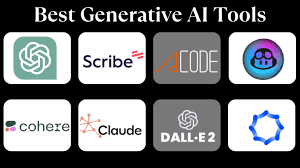Review of Vmake.AI: The Video Enhancer Tool Revolutionizing Content Creation

In today’s society where content creation in videos is rife, quality matters greatly Taking some time to fine tune a video and ensure it meets the highest quality is not a bad thing all. The point is simple – never before have there been so many demands for professional and high-quality videos regardless of whether you are a professional film maker, an influencer for social media, an online business owner with their own selling online store or e-commerce platform. Nonetheless, creating great looking videos comes at great deal of cost, using high end equipments, high technicality and a lot of time in editing . This is where Vmake.AI comes as an AI-video editing tool that facilitates enhancing the videos with ease and efficacy and delivers it like a professional editor and without expensive hardware.
As we progress through this review, the reader will be presented with detailed descriptions of what exactly Vmake.AI offers, how it works, and how it can revolutionise perception of video improvement. Who is the tool for? In this article, we’ll discuss the target audience, ease of use, and if, indeed, it is as fast and good as it claims to be.
What is Vmake.AI?
Vmake.AI is an Artificial Intelligence based tool that offers to enhance the quality of your videos. It means that no matter you are shooting with a smartphone, camera or drone, Vmake.AI, utilising AI based enhanced algorithms, can enhance and upscale your material, making it A-grade without extra efforts.
It is aimed at helping those who create content or business that might not have the time or tools to refine their video recordings. It provides a number of features that will help to enhance video quality, resolve picture shaky and improve its contrast, including AI tools to make corrections.
Key Features of Vmake.AI
There are many features that which make Vmake.AI unique due to its rich features compared to other video enhancement software in the market. These features are intended to help smooth the workflow for video production and editing, letting even users with limited IT knowledge work more effectively. Here are the key highlights:
- AI-Powered Video Upscaling
Amongst the most noteworthy aspects applied at Vmake.AI is the up-scaling of the video resolution by using artificial intelligence. With upscaling, deep learning models is deployed to improve the resolution of the tapes making poor quality videos look much clearer. Using the tool, creators are capable of upsizing anything from 480p to even 4K when the original footage may not be of such high quality, but the tool is useful in converting the video to high definitions.
This AI video scaling uses large data sets and can distil important features from video frames that get omitted when you try to manually scale a video. This is particularly helpful for YouTubers that shoot their footage using their smartphone or low-quality cameras wishing to produce good quality image content.
- AI-Driven Noise Reduction
Video noise is a well-known problem, and it is most frequent when shooting in poor light conditions to recognize the pictures. The Vmake.AI enables an application that is based on artificial intelligence to identify and eliminate excessive noise in the video. Be it low quality, fuzzy scenes, or interference noises in the sound track, the tool proves useful in eliminating blurriness from videos while moving every single detail to the next level of enshrinement.
For instance, the noise reduction feature is flexible depending on how noisy a given video is so that users can customize the frames according to their preferences. No matter it is a low light video shot from a smartphone camera or a high ISO video shot from a professional camera, this feature can make a lot of difference in the overall viewing.
- The final two categories are Color Correction and Color Enhancement.
Vmake.AI also provides possibilities of color correction with the help of artificial intelligence. It is always tedious to edit individual frames and contrast, saturation and exposure levels in videos to a more or less realistic appearance. In Vmake.AI, the light bulbs to adjust the light intensity of each scene and also optimizes the colour balance of all the scenes.
Upload Your Video: The first step however entails posting your video on the platform. Vmake.AI can handle big videos, and relatively, uploading large videos is fast depending on the size of the video and the connection one has.
Choose Enhancements: As soon as the clip is uploaded, users are offered a list of the desired AI tools to apply to the selected video. Even in the case when a user craves for a set of enhancements, such as upscaling, noise reduction, stabilization, or color correction, they are selected in one click.
Processing and Preview: Once you choose the intended enhancements, Vmake.AI aids in noting that it will start working on the video. You can see a preview of the ‘before and after’ of the video and in real-time decide whether to proceed with the improvements.
Export and Share: This is when the video you are satisfied with appears: having looked at the result, you can download the video with the necessary resolution and definition. The export is rather quick; to make it even easier, Vmake.AI can directly upload the animation to social media platforms.
Performance
In most cases, the platform’s AI capabilities are especially impressive and rather efficient. Regardless of whether you are increasing the resolution of some video, or eradicating the noise in a low-quality video footage, the changes can be easily observed being of excellent quality. Another really great feature is the video stabilization – no matter how bad the original video was shot, it’ll be quite watchable once the stabilization kicks in.
But, as in any AI-based tool, the results will depend on the quality of the initial video material. In some practical applications, even if the resulting video is of extremely low quality, some small defects may not be eliminated after the enhancement, but as a whole, the AI performs well as it enhances the video quality.
That leads us to the question, who can benefit from Vmake.AI?
Vmake.AI is versatile to be suitable for basic level users who are not very conversant with video development and the advanced level users in content development. Here are some of the groups that can benefit the most from using Vmake.AI:
Social Media Influencers and Vloggers: Due to its intuitive navigation and huge improvements, Vmake.AI is perfect for influencers who need to improve.
Small Businesses and E-commerce Owners: Vmake.AI is an application for entrepreneurs who want to enhance promotional videos or product demonstrations and do not wish to invest a lot of money into the process or have little to no expertise in the field.
Professional Filmmakers: Vmake.AI might not be a true alternative to premium video editing software such as Adobe Premiere or Final Cut Pro but it is helpful in saving filmmakers’ time during postproduction.
Travel and Lifestyle Creators: Shooting on the go will be loved by many, especially those who film in low light, noisy environments; video stabilization pile, noise reduction functions and the smart scene detection will assist them to get professional video without efforts.
Pricing and Plans
For convenience, Vmake.AI sales its services packaged with different subscription plans depending on usage volume and necessary features. It is, however, important to note that while there is free trial, all the functionalities are available in the actual paid plans. The pricing policy depends on the type of subscription, either monthly or yearly, as well as on the type of users’ access.
Non-paying users get to taste a number of offered simple capabilities such as upscaling, and eliminating noise; the availability of more complex options like stabilization, color correction, and exporting to different formats, are available only to a user that subscribed to either the monthly or annual plan.
Final Thoughts: Is Vmake.AI Worth It?
In conclusion, let me state that Vmake.AI is a great and powerful instrument that changes how people create the content and how businesses improve videos. It has very striking AI that is useful in enhancing video quality with limited human interferences. Whatever your needs may be – bringing more detail to low-quality videos, enhancing the resolution, or just removing noise and stabilizing the footage, Vmake.AI can provide efficient tools to do this with a few clicks.
If you are one of such creators who require professional-looking outputs as soon as possible with no time to learn complcated software, Vmake.AI is a godsend. Returning to benefits of platform it is necessary to note that it allows to achieve the balance between fully automated construction of mathematical models and their highly individual approach.