Audio Power Audio tools Review
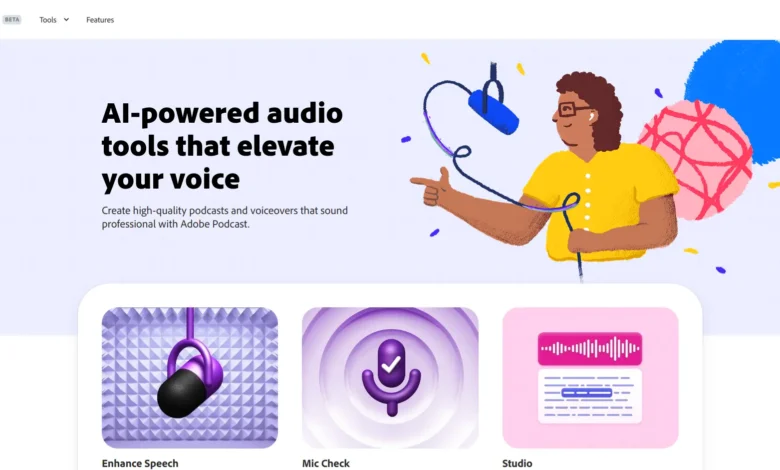
What is Adobe Podcast?
Audio content is proved to become one of the central elements for narration, branding, and building attention in the modern high-speed world. Adobe Podcast is a new application by Adobe with the goal of helping creators create great podcasts, while also providing a top-notch audio edit suite. Built to help users make polished audio projects easily, Adobe Podcast uses AI to guarantee high quality for even beginners. No matter if you’re a professional podcaster, radio producer or media content creator who wants multiply skills, Adobe Podcast is right around the corner with tools to improve your projects.
Overview of Adobe Podcast
Adobe Podcast is an online tool specifically for today’s content creators. Optimizes audio quality or the removal of certain disturbances such as noise or echoes in the course of thereby improving spoken word intelligibility. This is made purposely to help it become accessible for anyone to use making the creators not to struggle with technical issues on the platform.
The platform offers two free tools to get you started:
Speech Enhancement: This tool removes the background or ambient noise and control echoes to enable high-quality sound.
Mic Check: It fine tunes the sound from your microphone so even the most rudimentary equipment will sound professional.
These tools only prove Adobe’s philosophy of bringing exclusivity in quality audio production to the masses or an average person with an idea.
Key Features of Adobe Podcast
- Speech Enhancement
For podcasting creators who may have recorded with a lot of noise or interference around them, Adobe Podcasts use Artificial Intelligence in speech enhancement is transformative. This feature enhances the voice of the speaker while muting all the other nuisances such as background noise, noise from the room’s air conditioning or outside commotion. The result? Sound so engaging that your audience remain focused to your message. - Echo Removal
Echo can always spoil the recording and the places that are not sound proofed are the worst. Adobe Podcast handles this problem using its smart echo removal feature, which eliminates reflections and reverberation sounds making your recording to have that professional studio feel.Microphone Optimization
Unfortunately, not all the creators can afford this high-quality recording equipment but Adobe Podcast allows this. Another useful feature of it is a microphone optimization that improves the audio noticeably and lets even cheap microphones sound great. - AI-Powered Editing
In addition to cleanup tools Adobe Podcast utilizes enhanced artificial intelligence for editing. This actually allows creators to work on content instead of on intricate technical changes. - Web-Based Accessibility
Nonetheless, Adobe Podcast is more of an internet-based tool, which means that no large applications have to be downloaded. It is an effective tool for independent creation because all it requires is internet connectivity, which means that creators who are always on the move only need access to Wi-Fi or mobile data. - Use Cases for Adobe Podcast
- Adobe Podcast isn’t just for podcasters but rather can help people create awesome sound content in general. Its versatile features make it an invaluable tool for various audio-centric projects:
- Podcast Production: Develop content that will interest your audience by proving that you can makehigh-quality episodes.
- Radio Shows: Produce professionalism in sound for transmission.
- Voiceovers: Improve ad captioning, an audio book and audio description of a movie.
- Content Creation: Edit audio for YouTube videos, Instagram videos or just for tiktok clips.
- Online Courses and Webinars: At least audio quality for the educational material shall be clear and interesting.
- Corporate Presentations: Record conferencing call, kick off announcements, corporate voicemail or use in any other business correspondence in Polish.
- Actually, first we need to know the basics of Adobe Podcast.
- As of now, Adobe Podcast provides basic features for free and users can sign up for the paid version in the queue. It affords the users the chance to try the utility on their own and thus, feel them firsthand as to how powerful an AI-driven audio editing tool it is.
- Steps to Start:
- Look at the Adobe Podcast website.
- To use the speech enhancing tools the Mic Check and Speech Enhancement tools, users have to register for free.
- Try your audio files then you will be in a position to see the impact that Adobe Podcast can will bring.
- Sign up for early access to the full platform and be part of our beta tester list.
Why Choose Adobe Podcast?
In the context of numerous similar products Adobe Podcast is the useful and usable audio editing tool, based on simplicity and modern solutions. That way, what often takes a lot of time in audio production is eliminated, freeing up the creator to do what’s most important: telling the story.
That is why Adobe Podcast will staking holders with info and experiences, regardless if they are an amateur writer or an expert one. It makes it possible to turn raw recordings into high-quality audio which will reflect the content in the best possible manner in a crowded marketplace.
Conclusion
Adobe Podcast is a very traditional audio editing software, but most importantly, it is a path to no-stress, high style content making. Through the use of such an AI tech giant such as Adobe, two common difficulties of audio editing have been addressed and made easy to enhance the delivery of better results. Whether you are creating a podcast, a radio program or any multimedia item Adobe Podcast contains all the features required.
So why wait? Get yourself familiar with Adobe Podcast today and give your audio works a new level of excellence.





