In-Depth Review of Adobe Firefly AI for Photoshop: Redefining Creative Workflows
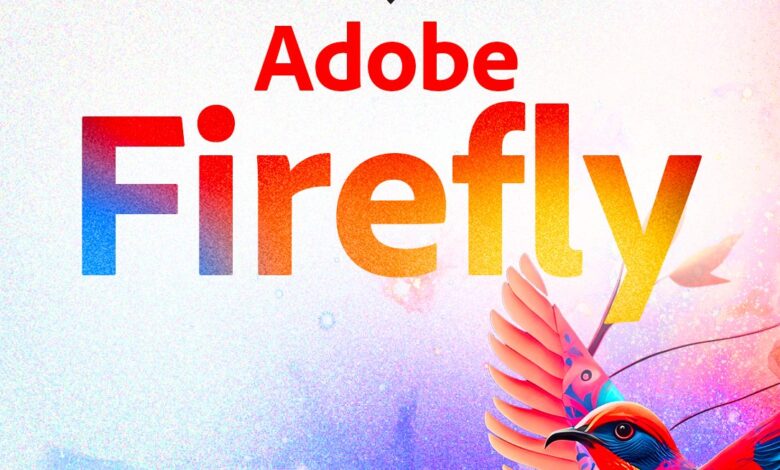
Adobe has been creative software leaders for many years and Adobe Firefly AI is not an exception to this. Adobe’s Firefly is part of its initiative into generative AI as it targets to let creatives generate good assets within their tools. This 2000 word paper presents an analysis of Firefly with regard to the features, interface, applicability, advantages and disadvantages besides examining the way it complements Photoshop and its potential impact on the creative industry.
What is Adobe Firefly AI?
Adobe Firefly is a generative AI application built within Adobe Creative Cloud. It is designed to be an integrated ambient AI assistant easily accessed from within Photoshop and Illustrator and other Adobe apps in contrast to numerous free-standing AI tools. As a standalone tool, it replaces brushes and provides the ways of manipulation with image elements based on voice commands, thus, helping users improve their creative processes.
Adobe Firefly was launched in 2023 and has soon been considered a must-have if you want to improve the work involved in many tasks, like photo editing, generating assets and ideas, and more.
Essential characteristics of Adobe Firefly for Photoshop
- Generative Fill
Generative Fill is the key feature of Firefly that some of its users have described as the ability to add, increase, or delete some portions of an image with the help of artificial intelligence. By simply typing a text prompt, users can:
Continue backgrounds smoothly.
Replace objects in an image.
Creating completely new objects right in the scene without any cutting and pasting or masking.
For example, a designer can stretch a photograph of a scenery beyond the edges of the image or change a grey sky to a sun setting in a matter of a few seconds.
- Generative Effects
For example, the Firefly application allows users to paint different artistic patterns, using text or geometrical shapes, as well. These effects can be applied to:
Graphic text (for example, silvery shiny metalstyle, floral shape text style).
Site: Layer styles for Creative works.
Advertisement backdrop or even for digital artwork.
- Text-to-Image Generation
Like other freestanding generative AI tools, Firefly lets a user input their desired image.
. AI-Powered Selections
Firefly adds value to Photoshop’s selection tools because the selections made with the help of this AI are precise. Users can mask complicated objects or hard to separate areas in an image (such as hair, fur or foliage) much faster, hence saving a lot of time.
- Non-Destructive Edits
This gave Firefly one edge over the rest of the tools and editors: it was non-destructive. All the modifications done by the AI are added as different layers, so the user can modify or delete changes easily without changing the base image.
Adobe Firefly in Action: Real-World Use Cases
- Graphic Design
To remain or become a graphics designer, Firefly is a standout tool for you on this journey. It accelerates such tasks as creating mockups, generations of unique textures or development of backgrounds for print and digital media. For example, a designer who is creates a layout for a magazine does not have to download a photo from a stock photo service to match an article’s topic. - Photography
It means that through Firefly, photographers can easily enhance or even adorn their photos. Using such options they are able to trim unwanted objects, extend areas of the emptiness into the distance or merge destroyed fragments of the picture. For instance, a wedding photographer who took a group photograph might crop it more to add more background information. - Marketing and Advertising
Firefly makes it easy to create visuals for a campaign. Marketing departments are also able to create custom assets — from product mockups to advertising banners — to a client’s specifications in a relatively short amount of time. The integration with photoshop makes sure that these assets are ready for further final touch or fine tuning as appropriate. - Social Media Content
Lifestyle content creators and social media influencers can apply Firefly for creating bright and contrasting illustrations to the posts or stories. It is unique in its ability to churn out the latest fashionable effects or backgrounds enabling brands to always post engaging content online. - Illustration and Concept Art
Currently, Firefly connects with illustrators and concept artists to provide options for producing references, background environments, and even brainstormed concepts. This is particularly helpful at the beginning of a project where researching and testing ideas is very important.
Strengths of Adobe Firefly AI
- Seamless Integration
Unlike other AI tools, Firefly AI operates as a plugin for the Photoshop and a number of other Adobe applications. This means that there is reduced inconvenience of having to move between different interfaces in an effort to accomplish a given task in the best way possible. - User-Friendly Interface
Firefly is built using several principles of Adobe’s user interface, so the functionality of the powerful tool is as seamless as possible even if the user has no prior experience with generative AI. The placement of textual hints within the panels of Photoshop makes it easy to create or modify content as needed. - Creative Flexibility
Firefly offers the ability to tweak the results it outputs, with layer adjustments, blending modes or further filtering. It is for this reason that parts designed by AI are always in harmony with a user’s creativity. - Focus on Ethical AI
Adobe takes extra precaution by ensuring that ethical issues are noted when training Fire fly on Adobe Stock and other Public Domain materials. It reduces cases of copyright infringement and make certain that the content produced is fit for the market. - Time Efficiency
Traditional processes which used to cost several hours, like the manual masking of objects or extending backgrounds, can now be done in several minutes. High volume or a short time frame is when Firefly proves to be most valuable.
Challenges Found in Adobe Firefly AI
- This learning curve is for complex prompts, i.e., those stimuli that require more than one trial to be successfully repeated by the learner.
Professional looking documents can often be produced with just a few clicks of the mouse through the use of Firefly; however, not all students are able to create intricate prompts that will generate desired results. Inexperienced users might take some time to be able to get the most out of this tool. - Resolution Constraints
Now, AI-generated components can lack the resolution of high-quality source images, for instance. This is because Firefly could be less effective when used for big projects like billboards or high end prints. - Dependence on Adobe Ecosystem
Firefly’s integration is a double-edged sword: although beneficial for Adobe users, it is not good for people who use other creative solutions or single apps. - AI Output Refinement
At times, the Firefly centers’ outputs are need to be polished a bit to achieve a professional look. For instance, the borders of AI-generated artefacts
Adobe Firefly vs. Competitors
Firefly vs. MidJourney
Although MidJourney is particularly good at creating the highly artistic and stylish looking picture, Firefly is quite good at integrating with the Photoshop. MidJourney is satisfactory for isolated creativity, while Firefly is designed for a professional who intends to upgrade his workflow.
Firefly vs. DALL-E
Text-to-image synthesis is a unique capability of DALL-E so the model is quite flexible in generating new images. Firefly is developed as an enhancement program to photoshop, which provides more realistic tools for designers and photographers.
Firefly vs. Stable Diffusion
Open Source Flexibility is appreciated by developers and power users, who prefer to have full control over AI generated contents for Stable Diffusion. Firefly is easy to use and is more worried about the commerce safety of its users making it appropriate for forensic software analysts working in corporate or commercial firms.
Future of Adobe Firefly
Adobe has big plans for Firefly with improvements on the horizon that will further entrench Firefly into the creative processes. Expected developments include:
Higher-Resolution Outputs: Allowing for the creation of AI-produced componentry appropriate for professional level printing and large format works.
Expanded Integrations: Expanding Firefly functionality across the Adobe Creative Cloud applications including Premiere Pro and After Effects for video and animated graphics.
Real-Time Collaboration: Adding in functionalities the facilitate AI based projects on Adobe Creative Cloud Teams.
AI Training Customization: Enabling users to teach Firefly with their own dataset to make outputs noticeably more compliant with the particular style guides, brands’ exercises, or creative direction.
Conclusion: Is Adobe Firefly Worth It?
Adobe Firefly AI is not just a generative AI; it is the new innovative feature in the Photoshop tool that will revolution the way of working for graphic artists. Smart features within the AI ecosystem power the Firefly application that acts as a connector between the flow between manual artistry and machine automation.
Although there are similar standalone tools available the integration, ethical concerns, and the focus on its professional usage make it a great choice for designers.





