Best Free AI Tools for Excel: Supercharge Your Spreadsheets
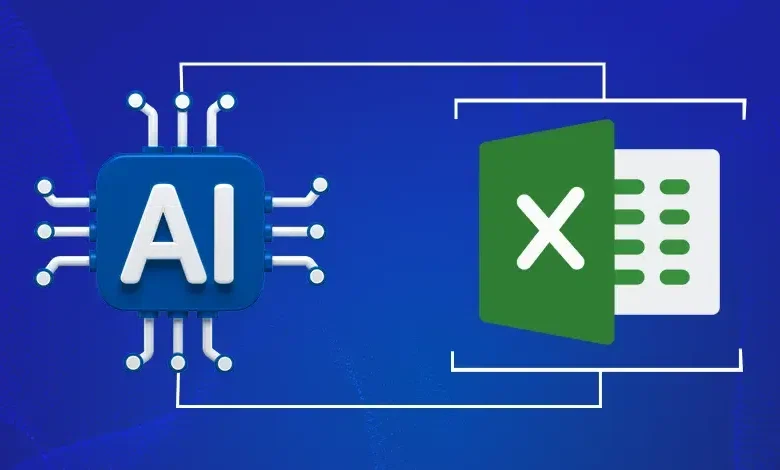
Microsoft Excel remains an essential tool to organize, analyze and compile data and provide reports. Today, with the help of integration with AI the users of Excel have available utilities that improve productivity, help to solve complex tasks, and provide analytics. To anyone who need data analyzing, be it a student, a professional or solely data lovers, incorporating free AI tools for Excel is vital for better productivity. Here are the top free AI tools for Excel with a step-by-step guide that can be implemented from your computer today.
- Popular Microsoft Excel Functions With Actual Artificial Intelligence
It is also worth mentioning that the Microsoft Excel tool has adapted it to contain AI capabilities. Today if you work with the new version of Excel you will notice several integrated AI solutions.
Features:
Ideas in Excel: An attribute at the heart of Salesforce’s Artificial Intelligence that not only gives out insights and trend about your data. Look at the high level of your Organizational Data, go to Ideas and click it, Excel will automatically builds charts or summaries or even patterns for you.
Flash Fill: A smart means of analyzing your data and comes handy in formatting of data or splitting the information.
Predictive Analysis: There is history data where Excel’s artificial intelligence can be used to make forecasts as it can help in planning for the future.
Natural Language Queries: Provides you with an opportunity to type your questions in plain English (e.g., ‘What was the total sales in 2023?’) and Excel gives you an answer.
Why It’s Useful: All the above mentioned tools are integrated within Microsoft Excel, and are available without requiring any software download.
- ChatGPT (as an Add-in or through integration to browsers)
OpenAI’s ChatGPT can contribute to your Excel by providing you with formula suggestions and helping you analyze data or solve problems.
Features:
Formula Assistance: Receive directions on how to comprehend or create special Excel formulas.
Data Insights: Summarize your descriptions/questions into data patterns & trends to be used in the analysis process.
Automation Suggestions: ChatGPT may suggest how macro or script can help to avoid doing repetitive work over and over again.
Why It’s Useful: The intelligent can be accessed by using ChatGPT through browser and through such programs as Excel Add-ins.
- Power Query
Power Query is embedded into Excel as a tool of loading, preparing and shaping data for analysis. This really makes its AI based algorithms intuitive in terms of handling huge databases.
Features:
Data Transformation: It also has useful tools for merging, appending or splitting data, while its operation is very easy to understand.
Data Cleaning: Identifies and eliminates similarities or differences that ought not to appear.
Automated Updates: When dealing with refreshed form connected sources, then the user can accomplish such action with only a click.
Why It’s Useful: Power Query saves time by auto eliminating boring tasks that are useful for users who work with raw or dirty data.
- XLSTAT Free
XLSTAT is a free tool for statistical analysis, which works in cooperation with Microsoft Excel and contains Artificial Intelligence.
Features:
Data Visualization: The trends have to be created by using complex graphs and charts.
Predictive Modeling: Employ regression and clustering for purposes of analyzing data amongst other approaches.
Statistical Tests: Run t-tests, ANOVA, chi-squares and other statistical analyses right from Excel this makes it easy to make.
Why It’s Useful: Also, the powerful software totals up to the approach wherein Excel is used in combination with advanced tools, though, easy to understand and use by any data scientist.
- Automate.io (Free Plan)
Automate.io is the automation software that allows to connect Excel with other apps such as Google Sheets, Slack, or email. Although it is mainly created for the purpose of operating various tasks, it employs the concept of AI for efficiency.
Features:
Data Synchronization: Automate Excel sheet interaction thereby allowing them to update other platforms in the process.
Workflow Automation: Performs a task at a certain time or does an action under certain conditions.
Pre-Built Bots: There are templates for automating different needs out there.
Why It’s Useful: For those who work with data across several applications, Automate.io helps minimize the input of data and guarantee coherence.
- MonkeyLearn
MonkeyLearn is an Artificial Intelligence tool designed for text analysis and available for Excel users to categorise text data.
Features:
Text Classification: Lumps customer feedback, surveys or social media comments into.
Sentiment Analysis: Classifies whether the sentiment conveyed from text data is positive, negative or nil.
Custom Models: Introduction of AI models for different text analysis requirements.
- DataRobot Paxata – Data Prep and Visualization for Free
DataRobot Paxata is a sample preparation tool that allows users to prepare data from large datasets with Excel without any assistance.
Features:
Data Profiling: This one works automatically for errors, duplicate observations, and out of bound values.
Intelligent Recommendations: Offers recommendations of data transformation to perform in improving quality.
Collaboration Tools: Make it easy for members to share prepared datasets with the other members of the team.
Why It’s Useful: It will be highly beneficial for users who work within large datasets and thus would require the use of a tool that automatically cleans and prepares the data.
- Excel Online + AI Add-ins
Excel Online has compatibility with third parties AI add-ins that improve its operations. Some popular free add-ins include:
GeoFlow: Presents data on geographical locations well, which is good for students or anyone involved in location related data.
Solver: Utilises AI to determine solutions ranging from linear to non-linear fulfilments.
FRED Add-In: It is an original source of data retrieval that extracts the economic data from the Federal Reserve database into Excel.
Why It’s Useful: These add-ins enhance Excel to feature additional targeted operations without the expense of a fee.
- Google Sheets very useful functions for using Advanced AI tools (Similar to Excel)
Not an excel tool but can be paired with excel; Google Sheets. The AI, I believe assists it in sorting through data and this feature seems to be so helpful.
Features:
Explore Feature: Offers charts, tables, and summaries wherein artificial intelligence drafts from the processed data.
Autocomplete Formulas: It prompt you with formulas to use when typing.
Integration with Google AI: But for tasks like data predictions it is better to use Google’s advanced LM models.
Why It’s Useful: To use AI capabilities, Google Sheets is fully compatible with Excel, which makes transitions between the two easy, since you can transfer all your formulas over.
- Azure Machine Learning Add-in
Microsoft Azure Machine learning lets a user perform machine learning directly from Microsoft Excel. Features:
Predictive Analytics: Operate original ML algorithms on Excel data.
Custom Visualizations: AI can be used to design advanced charts and graphs as they can be created to provide more details than an ordinary webpage.
Seamless Integration: Integrates well with Excel’s data oriented utilities.
Why It’s Useful: This tool will be especially useful for students and anyone who wants to learn about machine learning but cannot leave Excel.
Conclusion
AI tools for Excel are transforming how we interact with data, enabling users to perform complex analyses, streamline workflows, and uncover insights with minimal effort. Whether you’re a student managing research data, a professional analyzing sales trends, or a data enthusiast exploring patterns, these free AI tools offer a wealth of opportunities.
Start with built-in features like Ideas in Excel and expand your capabilities with tools like ChatGPT, Power Query, or MonkeyLearn. By integrating these tools into your workflow, you’ll unlock new levels of efficiency and insight, making Excel an even more powerful ally in your data-driven tasks.





