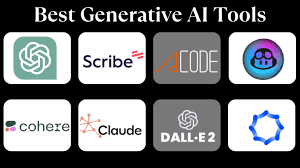ature, users can ensure consistency for brand-specific terms or preferred translations. This is particularly beneficial for businesses and localization projects.
6. Descript
- Category: Podcast and Video Editing
- Features: Transcription, overdubbing, and editing by text.
- Use Cases: Podcast production, video editing, and interviews.
- Why It Stands Out: Merges transcription and editing seamlessly for creators.
What is Descript AI?
Descript AI is a versatile tool that combines traditional audio and video editing capabilities with cutting-edge AI technology. It’s particularly useful for:
- Podcast editing.
- Video production.
- Creating tutorials or marketing videos.
- Collaborative content creation.
Its user-friendly interface and unique transcription-based editing make it a standout choice for professionals and beginners alike.
Key Features
1. Transcription-Based Editing
Descript automatically transcribes audio or video into text. Users can then edit the media by modifying the transcript.
- Example: Deleting a sentence in the transcript removes it from the audio or video.
- Pros: Speeds up editing for long-form content.
- Cons: Requires accurate transcription, which might need manual tweaking for non-clear recordings.
2. Overdub (AI Voice Cloning)
Descript’s Overdub feature allows users to create a digital clone of their voice. You can type out new sentences, and the AI will generate speech in your cloned voice.
- Use Case: Fixing errors or adding missing dialogue without re-recording.
- Ethical Consideration: The feature is protected by safeguards to prevent misuse.
3. Multitrack Audio Editing
Descript supports multitrack editing, allowing creators to:
- Edit multiple audio or video layers simultaneously.
- Adjust individual tracks for volume, effects, or syncing.
This makes it ideal for podcasts with multiple speakers or videos with layered sound design.
4. Screen Recording
The platform includes a screen recording tool, useful for creating tutorials or presentations. You can record your screen, webcam, and microphone simultaneously.
5. Collaboration Tools
Descript simplifies team workflows with real-time collaboration. Teams can:
- Edit projects simultaneously.
- Leave comments and suggestions within the editor.
6. Studio Sound
This AI-powered audio enhancement feature removes background noise and optimizes vocal clarity.
- Performance: Works exceptionally well for recordings made in less-than-ideal environments.
7. Video Editing
Descript isn’t just for audio—it also provides robust video editing tools:
- Add subtitles automatically from the transcript.
- Cut and rearrange scenes by dragging text sections.
- Include animations, transitions, and captions.
User Experience
1. Interface
Descript’s interface is sleek and modern, designed to be intuitive for users of all experience levels. Drag-and-drop functionality and straightforward controls enhance its accessibility.
2. Learning Curve
The transcription-based editing approach is unique but easy to learn. Most users can grasp the basics within a few hours of use.
Performance
1. Accuracy
The transcription feature delivers excellent results for clear audio. However, for recordings with heavy accents or background noise, manual corrections may be needed.
2. Processing Speed
Descript processes audio and video files quickly, even for large projects. Transcription and Overdub features may take slightly longer but are worth the wait for the quality provided.
Use Cases
- Podcast Editing
- Remove filler words, pauses, or errors seamlessly.
- Use Overdub to fix mistakes without re-recording.
- Video Production
- Create professional videos with captions, animations, and transitions.
- Edit content faster with transcript-based tools.
- Tutorials and Training
- Record and edit screen captures for educational content.
- Add annotations and voiceovers with ease.
- Marketing and Social Media
- Produce polished promotional videos.
- Add subtitles and export content optimized for platforms like Instagram and YouTube.
Strengths
1. Time Efficiency
Descript’s text-based editing reduces the time spent on traditional timeline editing.
2. Versatility
From podcasts to video production, Descript offers tools that cater to a wide range of creative needs.
3. AI-Powered Features
Studio Sound, Overdub, and transcription make Descript a powerful choice for creators looking to leverage AI for better results.
Limitations
1. Learning Curve for Advanced Features
While basic editing is intuitive, mastering tools like Overdub and multitrack editing may require practice.
7. Jasper AI (Freemium Plan)
- Category: Writing and Marketing
- Features: SEO-optimized content, email drafts, and personalized marketing scripts.
- Use Cases: E-commerce, blogging, and social media management.
- Why It Stands Out: High-quality content tailored to brand-specific needs.
What is Jasper AI?
Jasper AI is a content creation platform designed to generate various types of content, including:
- Blog posts.
- Ad copy.
- Emails.
- Social media captions.
The tool provides pre-built templates and tone-of-voice settings to cater to diverse industries and audiences.
Freemium Plan Features
1. Word Limit
The freemium plan allows users to generate up to 10,000 words per month. This is suitable for short-term or occasional needs but may feel restrictive for heavy users.
2. Access to Templates
Freemium users can access Jasper’s library of over 50 templates for tasks like:
- Writing SEO-optimized blog posts.
- Creating headlines and meta descriptions.
- Generating creative stories or product descriptions.
3. Multiple Languages
Jasper supports 25+ languages, enabling users to create content for global audiences. This includes popular languages like Spanish, French, and German.
4. Tone Customization
Users can customize the tone of their content, selecting styles like professional, friendly, witty, or authoritative, ensuring alignment with their brand voice.
5. Limited Workflows
Freemium users have access to basic workflows but miss out on advanced features like Boss Mode (for long-form content) and Jasper Chat.
6. Collaboration Tools
The freemium plan supports single-user access. Team collaboration features, such as multi-seat access, are reserved for premium plans.
User Experience
1. Ease of Use
Jasper’s interface is clean and intuitive. The guided workflows and pre-built templates make it beginner-friendly.
2. Learning Curve
While creating basic content is straightforward, advanced users may need time to explore features like commands and integrations.
Performance
Content Quality
Jasper produces high-quality, grammatically accurate content. Its outputs are often:
- Contextually relevant.
- Engaging and creative.
- Optimized for specific use cases.
Accuracy
While Jasper excels in most scenarios, users may encounter occasional:
- Repetition of ideas.
- Generic phrasing, particularly for niche topics.
Strengths of the Freemium Plan
- Cost-Free Exploration
The freemium plan provides enough features to test Jasper’s potential without financial commitment. - Variety of Use Cases
Access to templates ensures flexibility, making it suitable for blogs, social media, and marketing copy. - Language Support
The inclusion of multiple languages is a standout feature for a freemium offering. - Tone Versatility
The ability to customize tone helps cater to diverse audiences.
Limitations of the Freemium Plan
- Word Limit
The 10,000-word cap can be restrictive for users with consistent or heavy writing needs. - No Boss Mode
Advanced tools for long-form content, like Jasper Commands and Boss Mode, are unavailable, limiting its functionality for blog writing or reports. - Limited Access to Jasper Chat
Jasper Chat, a conversational AI assistant, is not included, reducing interactivity for brainstorming or idea generation. - Team Collaboration Restrictions
Single-user access makes the freemium plan unsuitable for teams or agencies.
8. Synthesia
- Category: Video Creation
- Features: AI avatars and voiceovers for explainer videos and tutorials.
- Use Cases: Training modules, product demos, and educational content.
- Why It Stands Out: Human-like avatars enhance engagement in corporate training videos.
Synthesia AI Review: Pioneering Video Content Creation with AI Avatars
Synthesia AI is an advanced platform that simplifies video production by enabling users to create professional-quality videos using AI-generated avatars and synthetic voices. It eliminates the need for cameras, microphones, or actors, making it a cost-effective and time-saving solution for businesses, educators, and content creators.
This review dives into Synthesia AI’s features, performance, use cases, pricing, and potential limitations.
What is Synthesia AI?
Synthesia AI is a video generation platform powered by artificial intelligence. It allows users to create videos with customizable virtual presenters (avatars) speaking in multiple languages. The platform is widely used for creating:
- Training and educational content.
- Marketing and explainer videos.
- Internal communications and corporate updates.
Key Features
1. AI Avatars
Synthesia offers a library of pre-designed avatars representing diverse ethnicities, genders, and styles. Users can:
- Choose from pre-existing avatars.
- Create custom avatars (available with the Enterprise plan) that mimic their own likeness.
2. Text-to-Video
Instead of filming, users can type a script, and the AI converts it into a video with the chosen avatar speaking the text.
- Customization Options:
- Adjust avatar position.
- Change backgrounds or upload custom visuals.
- Add logos, images, or text overlays.
3. Multilingual Support
Synthesia supports over 120 languages and accents, making it an excellent tool for global audiences. It can also mimic local dialects and pronunciations for a natural feel.
4. Voice Customization
Users can choose from multiple synthetic voices with varied tones, accents, and styles. Voice parameters like pitch, speed, and intonation are also adjustable.
5. Templates and Branding
The platform includes customizable video templates to speed up production. Users can:
- Add brand-specific colors, logos, and fonts.
- Save templates for future projects.
6. Collaborative Features
Synthesia supports team collaboration by allowing multiple users to work on projects. Comments and feedback can be left directly on the platform.
7. Integration with Other Tools
Synthesia integrates with popular tools like PowerPoint, enabling users to import presentations and convert them into engaging videos.
User Experience
1. Interface
The interface is intuitive and user-friendly, designed for non-technical users. Drag-and-drop functionality and guided workflows make video creation accessible to beginners.
2. Speed
Video generation is quick, typically taking a few minutes for shorter scripts. However, longer videos may take more processing time.
Performance
1. Realistic Avatars and Voices
Synthesia’s avatars and voices are remarkably lifelike. While seasoned viewers may notice the synthetic nature in some cases, the quality is impressive for most use cases.
2. Video Quality
Synthesia produces HD videos with smooth animations and transitions. The AI ensures lip-sync accuracy between avatars and scripts.
Use Cases
1. Corporate Training
- Create training modules, onboarding materials, or compliance videos.
- Save time and resources compared to traditional filming.
2. Marketing
- Develop engaging product demos, explainer videos, or promotional content.
- Localize videos for international markets with multilingual support.
3. Education
- Produce e-learning content with customizable avatars.
- Translate lessons into multiple languages to reach diverse learners.
4. Internal Communication
- Share updates, announcements, or policies in a professional and polished format.
Strengths
- Cost and Time Efficiency
- Eliminates the need for costly production setups.
- Videos are created faster than traditional filming.
- Global Reach
- Multilingual capabilities make Synthesia ideal for international audiences.
- Customization
- Avatars, voices, and branding elements ensure tailored content.
- Ease of Use
- No prior experience in video editing or production is required.
Limitations
- Lack of Full Personalization
- Pre-designed avatars might lack the flexibility of custom characters unless using the Enterprise plan.
- Synthetic Voice Recognition
- While voices are realistic, they may occasionally sound robotic, especially with complex scripts or emotional tones.
- No Real-Time Recording
- Synthesia does not support real-time video or voice recording.
- Limited Animation
- Avatars have static body language, which might not suit highly dynamic video requirements.
Pricing
Synthesia offers two main pricing plans:
- Personal Plan: Starting at $30/month.
- Includes access to all pre-built avatars and templates.
- Supports up to 10 minutes of video per month.
- Enterprise Plan: Custom pricing.
- Includes custom avatar creation, collaboration tools, and advanced integrations.
Comparison with Competitors
| Feature | Synthesia AI | Pictory AI | D-ID AI |
|---|---|---|---|
| Avatars | Yes (pre-built/custom) | No | Yes (face-focused) |
| Multilingual Support | 120+ languages | Limited | 30+ languages |
| Voice Customization | Yes | Yes | Yes |
| Video Templates | Yes | Yes | No |
| Custom Branding | Yes | Yes | No |
Who Should Use Synthesia AI?
- Businesses: For corporate training, internal communication, and global marketing.
- Educators: To create multilingual e-learning content.
- Content Creators: For efficient video production without professional equipment.
- Startups: For cost-effective promotional videos.
Final Verdict
Rating: ★★★★☆ (4.7/5)
Synthesia AI revolutionizes video content creation by offering an easy, scalable, and cost-effective solution. Its AI-driven avatars and multilingual support make it a standout choice for businesses, educators, and marketers looking to create professional videos without traditional production complexities.
Pros:
- Excellent for global audiences.
- Reduces production time and costs.
- User-friendly interface.
Cons:
- Robotic voice tones in some cases.
- Limited animation and real-time recording.
Synthesia is perfect for those seeking a streamlined way to create videos that are professional, engaging, and accessible. Let me know if you’d like more information on specific features or comparisons!
9. Notion AI
- Category: Productivity and Organization
- Features: Task automation, idea generation, and knowledge management.
- Use Cases: Team collaboration, personal organization, and project planning.
- Why It Stands Out: Combines AI with robust workspace tools.
Notion AI Review: Supercharging Productivity with AI-Powered Assistance
Notion AI integrates the power of artificial intelligence into Notion’s popular productivity platform, transforming the way users brainstorm, create, organize, and manage content. Known for its intuitive interface and flexible design, Notion enhances its offerings with AI tools that simplify workflows, improve content generation, and boost productivity.
This review explores Notion AI’s features, applications, benefits, limitations, pricing, and how it compares to other AI writing tools.
What is Notion AI?
Notion AI is an embedded feature within the Notion workspace that leverages generative AI to assist users in writing, summarizing, and organizing information. Designed to cater to individuals, teams, and businesses, it helps streamline tasks like:
- Drafting documents.
- Summarizing notes.
- Generating ideas.
- Analyzing and organizing large datasets.
Key Features of Notion AI
1. AI Writing Assistant
Notion AI helps users draft, edit, and refine text. It can:
- Generate content based on prompts.
- Rewrite text in different tones (formal, casual, professional, etc.).
- Provide grammar corrections and style improvements.
2. Summarization
The summarization feature distills lengthy content into concise, digestible highlights. Ideal for:
- Summarizing meeting notes.
- Extracting key points from lengthy documents or articles.
3. Brainstorming and Idea Generation
Notion AI can generate ideas for:
- Blog posts, marketing campaigns, or product names.
- Outlines for projects or presentations.
- Problem-solving solutions.
4. Content Transformation
Transform existing content with ease:
- Convert bullet points into paragraphs or vice versa.
- Translate text into multiple languages.
- Change tone and style to suit your audience.
5. Task Automation
Streamline productivity by automating repetitive tasks, such as:
- Creating task lists from meeting notes.
- Generating action plans based on project outlines.
6. Data Organization
Notion AI can analyze and organize data within databases or tables:
- Categorize information.
- Highlight trends or anomalies.
User Experience
1. Seamless Integration
Notion AI integrates directly into the Notion workspace, maintaining the platform’s clean and intuitive design. No additional installation is required.
2. Easy-to-Use Commands
Users can activate Notion AI with simple prompts like /ai, making it accessible for beginners.
3. Real-Time Collaboration
AI-generated outputs can be shared and edited collaboratively within teams, promoting transparency and teamwork.
Performance
1. Content Quality
Notion AI delivers high-quality outputs for general use cases like drafting emails, summarizing notes, or brainstorming. However, it may occasionally produce generic results for highly niche or technical topics.
2. Speed
Responses are generated quickly, allowing for seamless integration into workflows without significant delays.
Use Cases
1. Personal Productivity
- Summarize lengthy documents or books.
- Generate to-do lists and track progress.
2. Team Collaboration
- Draft meeting agendas and minutes.
- Automate workflows for shared projects.
3. Content Creation
- Write blog posts, social media captions, or marketing copy.
- Brainstorm and refine ideas for creative projects.
4. Business Operations
- Analyze and summarize reports.
- Generate drafts for proposals or presentations.
Strengths
- Native Integration with Notion
- Users can access AI tools without switching between apps, making workflows more efficient.
- Versatility
- The AI caters to various needs, from writing and editing to brainstorming and organizing data.
- User-Friendly
- Easy commands and a non-intrusive design ensure a smooth user experience.
- Time-Saving
- Automates repetitive tasks, freeing up time for strategic or creative work.
Limitations
- Output Quality for Complex Topics
- May struggle with accuracy or specificity for highly technical or niche content.
- Dependence on Prompts
- The quality of the AI’s output heavily depends on the clarity of the user’s input.
- Cost for Full Access
- While some AI features are included in free plans, advanced functionalities require a subscription.
- No Standalone Access
- Requires a Notion account; AI tools cannot be accessed independently of the platform.
Pricing
Notion AI is available as an add-on to existing Notion plans:
- Free Plan:
- Limited access to AI features.
- Suitable for basic exploration.
- Personal Pro Plan: $8/month (billed annually).
- Includes more advanced AI functionalities.
- Team Plan: $15/user/month (billed annually).
- Offers collaborative AI tools for teams.
- Enterprise Plan: Custom pricing.
- Tailored for large-scale businesses with specific needs.
Comparison with Other AI Tools
| Feature | Notion AI | ChatGPT | Grammarly |
|---|---|---|---|
| Integration with Workflow | Native (within Notion) | No | No |
| Summarization | Yes | Yes | No |
| Brainstorming | Yes | Yes | No |
| Content Style Customization | Yes | Yes | Yes |
| Cost | Freemium ($8+ for Pro) | Free/$20+ for Pro | Free/$12+ for Pro |
Who Should Use Notion AI?
- Students: For summarizing notes, brainstorming ideas, and organizing study materials.
- Freelancers: To generate content and streamline project workflows.
- Teams and Businesses: For collaborative content creation, task automation, and efficient communication.
- Content Creators: To speed up the ideation and drafting process.
Final Verdict
Rating: ★★★★☆ (4.6/5)
Notion AI is a powerful tool that adds significant value to Notion’s existing platform. Its integration of AI for content creation, organization, and productivity tasks makes it a great choice for individuals and teams seeking to enhance their workflows. However, users with advanced AI needs or niche content requirements may find it beneficial to pair it with other specialized tools like ChatGPT or Grammarly.
Pros:
- Seamless integration within the Notion ecosystem.
- Versatile and intuitive.
- Excellent for organizing and automating workflows.
Cons:
- Limited output quality for technical topics.
- Advanced features require a subscription.
Notion AI is ideal for users who already rely on Notion for productivity and want to take their efficiency to the next level. Let me know if you need further comparisons or insights!
10. Grammarly
- Category: Writing Assistant
- Features: Grammar checking, tone analysis, and content improvement suggestions.
- Use Cases: Email writing, professional communication, and academic writing.
- Why It Stands Out: Real-time editing assistance with style customization.
Grammarly Review: A Comprehensive AI-Powered Writing Assistant
Grammarly is one of the most popular AI-driven writing tools that helps users improve their writing by providing grammar checks, style recommendations, and plagiarism detection. With an easy-to-use interface and a variety of features, Grammarly assists both casual writers and professional authors in producing clear, concise, and error-free content.
This review dives into Grammarly’s features, benefits, limitations, pricing, and how it compares to other AI writing tools.
What is Grammarly?
Grammarly is an AI-powered writing assistant designed to help users improve the quality of their written communication. It offers a wide range of features including:
- Grammar and spelling checks.
- Punctuation correction.
- Sentence structure suggestions.
- Style and tone improvements.
- Plagiarism detection.
Grammarly is available as a browser extension, desktop app, and mobile app, making it accessible for users on various platforms.
Key Features of Grammarly
1. Grammar and Spell Check
Grammarly automatically detects and suggests corrections for:
- Spelling errors.
- Subject-verb agreement.
- Punctuation mistakes.
- Sentence structure issues.
2. Style and Clarity Suggestions
The tool doesn’t just correct grammar—it helps enhance writing clarity by recommending:
- Concise word choices.
- Avoidance of repetitive phrasing.
- Transition words for smoother flow.
3. Tone Detection
Grammarly’s Tone Detector analyzes the tone of your writing to help ensure it aligns with your intent. It suggests adjustments to achieve a:
- Formal or casual tone.
- Friendly or professional style.
- Confident or empathetic approach.
4. Plagiarism Detection
Grammarly’s plagiarism checker compares your writing against billions of web pages and academic papers to ensure originality. This is particularly helpful for students, researchers, and content creators.
5. Vocabulary Enhancement
Grammarly offers synonyms and word choice suggestions to elevate your vocabulary and diversify your writing.
6. Citation Assistance
For academic writing, Grammarly can help format citations correctly in popular styles (APA, MLA, Chicago), ensuring your sources are properly referenced.
7. Microsoft Office Integration
Grammarly integrates directly into Microsoft Word and Outlook, providing grammar and writing suggestions within the apps.
User Experience
1. Interface
Grammarly has a clean, user-friendly interface. Whether using the browser extension or desktop app, the tool provides real-time suggestions as you type, making the writing process more efficient.
2. Real-Time Feedback
Grammarly provides instant feedback, underlining errors or suggestions in real time. Hovering over the underlined text gives more details and explanations.
3. Accessibility
Grammarly is available on multiple platforms, including web browsers (Chrome, Firefox, Edge), Microsoft Office, and as a standalone app on both desktop and mobile devices.
Performance
1. Accuracy
Grammarly’s AI engine is highly accurate in detecting a wide range of grammatical, punctuation, and spelling errors. However, while it is adept at spotting common issues, it may occasionally overlook more complex errors or suggest corrections that are not ideal for every context.
2. Suggestions Quality
Grammarly’s suggestions are generally relevant and enhance clarity. The AI doesn’t just fix grammatical mistakes but also focuses on improving sentence structure, style, and tone, helping writers develop more polished content.
Use Cases
1. Academic Writing
- Grammarly is excellent for students and researchers. It helps correct grammar and plagiarism and ensures proper citation formatting.
2. Business Communication
- Professionals can use Grammarly to refine emails, reports, and presentations. It helps ensure communication is clear, formal, and free from errors.
3. Creative Writing
- Writers use Grammarly to improve their creative content. It assists with character dialogue, narrative flow, and even pacing adjustments.
4. Content Creation
- Bloggers, marketers, and social media managers can rely on Grammarly to create error-free copy that engages readers.
Strengths
- Comprehensive Writing Assistance
- Beyond grammar correction, Grammarly enhances the overall quality of writing by improving style, tone, clarity, and vocabulary.
- Plagiarism Checker
- A standout feature for academic and professional writers, ensuring content originality.
- Cross-Platform Access
- Grammarly can be used across devices and integrates well with other writing tools like Microsoft Word, Google Docs, and web browsers.
- Customizable Goals
- Users can set writing goals based on formality, tone, and intent, allowing the suggestions to be more tailored to the specific audience.
- User-Friendly Interface
- The simple, intuitive design makes it easy to use for both beginners and experienced writers.
Limitations
- Expensive Premium Plan
- While the free version offers essential grammar checks, more advanced features (like plagiarism detection, tone suggestions, and style improvements) are only available in the paid version.
- Occasional Misinterpretation
- The AI may occasionally misinterpret complex sentences or highly technical language, leading to inappropriate suggestions.
- Limited Language Support
- Grammarly currently supports only English, which limits its usefulness for non-English speakers.
- Lack of Advanced Punctuation Checks
- It may miss nuanced punctuation issues, particularly in creative or highly stylized writing.
Pricing
Grammarly offers both a free version and a premium subscription:
- Free Version:
- Includes basic grammar, spelling, and punctuation checks.
- Suitable for everyday writing tasks.
- Premium Plan: Starts at $12/month (billed annually).
- Includes advanced features like vocabulary enhancement, style improvement, tone detection, and plagiarism checking.
- Business Plan: Starts at $15/user/month.
- Designed for teams and businesses, it includes admin controls, centralized billing, and team management features.
Comparison with Other AI Writing Tools
| Feature | Grammarly AI | ProWritingAid | Hemingway Editor |
|---|---|---|---|
| Grammar Check | Yes | Yes | Yes |
| Style Suggestions | Yes | Yes | No |
| Plagiarism Detection | Yes (Premium) | No | No |
| Tone Detection | Yes | No | No |
| Integration with Apps | Microsoft Word, Google Docs, Browser | Microsoft Word, Google Docs | None |
| Pricing | Free/$12/month | $20/year | $19.99 one-time fee |
Who Should Use Grammarly?
- Students: For academic writing, research papers, and essays.
- Professionals: To refine business emails, reports, and presentations.
- Content Creators: For bloggers, marketers, and writers who want to create polished, error-free content.
- Non-Native English Speakers: To improve writing in English and understand common grammatical issues.
Final Verdict
Rating: ★★★★★ (4.8/5)
Grammarly is a highly effective AI-powered writing assistant that caters to a wide variety of users, from students and professionals to content creators. With its real-time grammar, spelling, and style suggestions, it helps users write clear, compelling, and polished content. The free version is a great starting point, while the premium plan unlocks advanced features like plagiarism checking and tone detection, making it a worthy investment for anyone looking to enhance their writing.
Pros:
- Comprehensive and accurate writing suggestions.
- Plagiarism checker and tone analysis.
- Available across multiple platforms and devices.
Cons:
- Premium features are behind a paywall.
- Limited support for non-English languages.
For anyone seeking to elevate their writing, whether it’s for academic, business, or creative purposes, Grammarly is one of the best tools on the market.
11. Fireflies.ai
- Category: Meeting Productivity
- Features: Meeting transcription, note summarization, and task tracking.
- Use Cases: Business meetings, interviews, and team collaboration.
- Why It Stands Out: Saves time by automating meeting documentation.
Fireflies.ai Review
Fireflies.ai is an AI-powered meeting assistant designed to help teams and individuals improve productivity by automating the process of recording, transcribing, and analyzing meetings. It integrates with popular video conferencing platforms like Zoom, Microsoft Teams, and Google Meet, as well as other tools like Slack and Salesforce. Here’s an in-depth review of its features, strengths, and potential limitations.
Key Features:
- Meeting Transcriptions:
- Fireflies automatically transcribes meetings in real-time, capturing every spoken word. The transcription is quite accurate, even with different accents, although it can sometimes misinterpret technical jargon or noisy backgrounds.
- AI-Powered Search and Summarization:
- After the meeting, Fireflies provides searchable transcriptions. You can search for specific keywords, phrases, or topics discussed in the meeting.
- It also creates smart summaries, highlighting the most important points, action items, and decisions made, saving you time on manual note-taking.
- Integrations:
- Fireflies integrates with numerous platforms, making it very versatile. For instance, it integrates with calendar apps (Google Calendar, Outlook) to automatically join scheduled meetings, and with CRMs like Salesforce to log meeting data.
- It also integrates with productivity tools such as Slack, Asana, and Zapier, helping users streamline their workflows.
- Collaboration and Sharing:
- Once a meeting is transcribed, users can share the transcripts or summaries with colleagues. You can also leave comments or tag people in specific parts of the meeting.
- It supports team collaboration, making it easy to review meetings asynchronously.
- Action Items and Follow-ups:
- Fireflies highlights action items discussed during the meeting, allowing you to create tasks or follow-up items. It also helps track accountability by identifying who is responsible for each task.
- Voice Commands:
- Fireflies has a voice command feature that allows users to interact with the AI assistant during the meeting. For example, you can ask it to “take note” or “highlight a key point.”
- Meeting Analytics:
- For businesses that require deeper insights, Fireflies provides analytics on meetings, such as speaking time distribution between participants, sentiment analysis, and other data points that can help measure meeting effectiveness.
Strengths:
- Saves Time:
- The most significant benefit of Fireflies.ai is its ability to save time by automating the entire note-taking process, allowing users to focus on the discussion itself.
- Accuracy:
- While not perfect, Fireflies’ transcription accuracy is generally impressive. The AI handles different accents fairly well, and the software improves over time with more data.
- User-Friendly Interface:
- The platform is easy to use, with a clean and intuitive interface that allows for quick navigation through past meetings, tasks, and notes.
- Collaboration Features:
- The ability to comment, tag teammates, and share summaries makes it easy to collaborate on meeting outcomes and follow-ups.
- Strong Integrations:
- The wide range of integrations with various business tools makes Fireflies a highly versatile assistant for businesses of all sizes.
- Privacy and Security:
- Fireflies ensures that meeting data is encrypted, and it complies with GDPR, which is crucial for businesses dealing with sensitive information.
Weaknesses:
- Occasional Transcription Errors:
- While the transcriptions are generally accurate, there are occasional errors, especially with technical terms, non-native English accents, or if the audio quality is poor.
- Limited Customization in Transcripts:
- The customization of transcriptions (e.g., changing the format or adding more personalization) could be better. Some users have suggested more flexibility in how transcriptions are displayed or exported.
- AI Features Could Improve:
- Although Fireflies.ai offers summaries and key insights, the AI isn’t perfect at understanding complex discussions or nuanced points. Its ability to summarize large meetings could also be enhanced for more precise outputs.
- Pricing:
- While Fireflies offers a free plan with basic features, advanced features like more transcription minutes, analytics, and integrations require a paid plan. For larger teams, the cost can add up, making it a consideration for smaller businesses or startups on a budget.
- Limited Languages:
- Currently, Fireflies mostly supports English. For teams with multilingual members, this could be a limitation unless you rely on third-party tools for translation.
Pricing:
- Free Plan: Limited to 3,000 transcription minutes per month, with basic features (great for individuals or small teams).
- Pro Plan: Around $10/user/month. This includes advanced features like unlimited transcription minutes, integrations, and analytics.
- Business Plan: Starts at $19/user/month and includes additional features like team management tools, custom workflows, and more robust analytics.
Who Is It Best For?
- Remote Teams: Fireflies is a great tool for remote or hybrid teams who rely heavily on virtual meetings. It ensures that everyone is on the same page by providing accurate transcripts and summaries.
- Sales Teams: Sales teams that have frequent calls with clients can benefit from automated transcription and meeting insights to track sales conversations, follow up on opportunities, and improve performance.
- Project Managers: Project managers can use Fireflies to track project meetings, capture action items, and ensure tasks are being followed up on.
- Small and Medium Businesses (SMBs): SMBs can benefit from the affordable pricing and time-saving features, making it easier to stay organized and on top of meetings.
Conclusion:
Fireflies.ai is an excellent tool for teams looking to automate meeting note-taking and improve collaboration. Its integration with various platforms, accurate transcription, and powerful search and summarization capabilities make it an invaluable assistant for businesses. However, occasional transcription errors and the pricing structure may be limitations for some users. Overall, Fireflies is a solid choice for businesses that prioritize efficiency, productivity, and effective communication.
12. Hugging Face
- Category: Machine Learning Models
- Features: Pre-trained models, natural language processing, and AI pipelines.
- Use Cases: AI research, application development, and data analysis.
- Why It Stands Out: Offers free access to state-of-the-art machine-learning models.
Hugging Face AI Review
Hugging Face is a leading company in the field of artificial intelligence, particularly known for its contributions to Natural Language Processing (NLP). It offers an extensive platform and tools for building, training, and deploying AI models. Hugging Face is most famous for its open-source transformer models (e.g., BERT, GPT-2, T5) that have revolutionized NLP tasks such as text classification, sentiment analysis, machine translation, question-answering, and more.
Here’s an overview of what Hugging Face offers, its strengths, and its potential drawbacks.
Key Features:
- Transformers Library:
- Hugging Face is home to the Transformers library, which provides easy-to-use interfaces for a wide range of transformer-based models. This library allows researchers and developers to work with models like BERT, GPT, T5, RoBERTa, and many others with just a few lines of code.
- The library supports PyTorch, TensorFlow, and JAX, making it versatile for various machine learning workflows.
- Model Hub:
- The Hugging Face Model Hub is one of the most prominent features of the platform. It hosts thousands of pre-trained models that are ready for fine-tuning and deployment. You can search, download, and fine-tune models on tasks like text generation, named entity recognition (NER), summarization, translation, and more.
- Models are categorized by task and supported language, and many are fine-tuned for specific use cases (e.g., biomedical NLP, social media sentiment analysis).
- Datasets Library:
- Hugging Face also maintains an extensive library of datasets that are commonly used in machine learning. These datasets cover a wide range of domains, including text, audio, and vision, making it easier for users to get started with their projects without the need to gather and preprocess data manually.
- Training & Fine-Tuning:
- Hugging Face provides tools to fine-tune pre-trained models on your own datasets. This makes it easy to customize models for specific applications. Users can fine-tune models for sentiment analysis, classification, question-answering, and other NLP tasks.
- The Trainer API simplifies the fine-tuning process by automating common tasks like training loops, saving checkpoints, and handling hyperparameters.
- Inference API:
- Hugging Face offers an Inference API, which allows users to run models in production without having to set up infrastructure. You can use Hugging Face’s hosted models or deploy your custom models for text, image, and audio inference.
- Spaces:
- Hugging Face Spaces enables users to create and share machine learning demos in the form of web apps. It allows for the integration of models into interactive UIs and provides easy deployment on the Hugging Face platform, making it a great tool for sharing ML research and creating demo applications.
- AutoNLP and AutoML:
- AutoNLP is an automated machine learning (AutoML) tool for fine-tuning transformer models on custom datasets with minimal code. It’s designed to make it easier for non-experts to leverage transformer models for their specific use cases, such as text classification and question-answering.
- Collaboration and Community:
- Hugging Face is widely praised for its community-driven approach. It encourages collaboration, where users can share their models, datasets, and even code. The company has fostered a strong open-source community that continuously contributes to improving the ecosystem.
- The Hugging Face forums and GitHub repositories allow developers to interact, ask questions, and share best practices.
- Model Training on Hugging Face Hub:
- Hugging Face also supports distributed training and running models on cloud environments like AWS and Google Cloud. Users can train models on large datasets directly on Hugging Face infrastructure, making it a great platform for building scalable AI systems.
- Private Models and Customization:
- For businesses or developers who require privacy or wish to avoid using public models, Hugging Face offers paid options for private model hosting and enterprise solutions. This feature allows organizations to train and deploy their own models while maintaining control over their data.
Strengths:
- State-of-the-Art Models:
- Hugging Face is one of the leaders in providing state-of-the-art transformer models, with most of the NLP breakthroughs in recent years being available on the platform. Models like GPT-3, BERT, and T5 have set the bar for performance in many NLP tasks.
- Ease of Use:
- The Transformers library is renowned for its simplicity and ease of use. Even for beginners, the ability to load pre-trained models and fine-tune them with minimal effort is a significant advantage.
- The use of high-level APIs for training and inference significantly reduces the complexity compared to manually coding everything from scratch.
- Comprehensive Ecosystem:
- Hugging Face has developed a comprehensive ecosystem with everything you need, from pre-trained models and datasets to tools for training, fine-tuning, and deploying models. This makes it a one-stop-shop for NLP developers.
- Open Source:
- Hugging Face’s commitment to open-source software has made it a popular platform in the AI community. Researchers and developers can access the full codebase, collaborate on improvements, and build upon the work of others.
- Community and Support:
- Hugging Face boasts an active and engaged community, with regular contributions to the model hub and forums for troubleshooting. The company also provides comprehensive documentation and tutorials, making it easier to get started.
- Versatility:
- Hugging Face is not just for NLP. With the introduction of tools like Vision Transformers (ViT) and models for multimodal tasks (e.g., vision and language), the platform is expanding its capabilities to other domains, including computer vision and audio.
- Hugging Face Inference API:
- The Inference API is a highly convenient way to run models in production without worrying about infrastructure or scaling, making it ideal for businesses that need to deploy AI models quickly.
Weaknesses:
- Resource Intensive:
- Transformer models, especially large ones like GPT-3 and BERT, are very resource-intensive. They require powerful hardware (GPUs or TPUs) for training, and running these models can be costly in terms of computational resources. For smaller businesses or individuals, this could be a barrier.
- Model Size:
- Many transformer models are large, and working with these models may not be feasible for devices with limited memory or processing power. Although Hugging Face provides smaller variants (e.g., DistilBERT), working with large models can still be challenging.
- Pricing for Private Hosting:
- While Hugging Face offers a free tier, access to private models, large-scale training, or enterprise features comes at a cost. Pricing may be prohibitive for smaller teams or independent developers who need high-performance models or extensive training hours.
- Complexity for Advanced Users:
- While Hugging Face is user-friendly for most tasks, very advanced use cases (such as custom model architectures or low-level optimization) may still require deep knowledge of machine learning frameworks and algorithms. The abstraction provided by the high-level APIs may not be flexible enough for researchers working on cutting-edge research.
- Over-Reliance on Pre-trained Models:
- Many users rely heavily on pre-trained models available in the Model Hub. While this is a massive advantage for quick development, it can limit innovation and customization. Researchers working on novel tasks or building completely new models may need to develop from scratch.
Pricing:
- Free Plan: The free plan allows users to access pre-trained models, use the Datasets library, and fine-tune models, but it may have some limitations on the number of API calls and private storage.
- Paid Plans: Hugging Face offers various enterprise and private hosting plans that provide greater storage, scalability, and control over model deployment. Prices depend on the type of model, usage, and the services required.
Who Is It Best For?
- AI Researchers: Hugging Face is an essential tool for anyone in NLP research, as it provides access to cutting-edge models and datasets that enable rapid experimentation and development.
- Data Scientists and Developers: Developers working on NLP projects can benefit from Hugging Face’s easy-to-use tools for model deployment, training, and fine-tuning. It’s especially useful for anyone working on tasks like sentiment analysis, summarization, translation, and more.
- Businesses: Enterprises that need AI-powered solutions for customer service, chatbots, content generation, or other text-based tasks can use Hugging Face models through the Inference API or private model hosting.
- Startups and Product Teams: Startups looking to integrate AI capabilities into their products, such as recommendation engines, chatbots, or virtual assistants, can leverage Hugging Face’s pre-trained models to accelerate development.
Conclusion:
Hugging Face is a powerful platform for anyone working with AI, especially in the field of NLP. Its easy-to-use tools, vast library of pre-trained models, and strong community make it an ideal choice for researchers, developers, and businesses looking to integrate AI into their work. Despite some challenges related to resource requirements and advanced customization, Hugging Face remains one of the best platforms for building and deploying state-of-the-art AI models.
13. D-ID Creative Reality Studio
- Category: AI Video and Avatars
- Features: Create talking avatars from images.
- Use Cases: Marketing videos, interactive tutorials, and entertainment.
- Why It Stands Out: Bridges creativity with interactivity.
D-ID Creative Reality Studio Review
D-ID Creative Reality Studio is an innovative AI-driven platform that enables users to generate realistic, AI-powered video content from text. It focuses on creating videos featuring synthetic human avatars that can speak and deliver messages in any language, based on simple text input. The platform leverages advanced deep learning and computer vision technologies, including Generative Adversarial Networks (GANs), to produce hyper-realistic, lip-synced avatars that look and sound natural.
This tool is increasingly popular among marketers, educators, content creators, and businesses who want to create professional-looking video content without the need for traditional production resources like cameras, actors, or studios.
Key Features of D-ID Creative Reality Studio:
- AI-Generated Avatars:
- The platform allows users to create hyper-realistic avatars based on photos or other input. These avatars can speak any script you provide in a range of different languages.
- Avatars can be customized to match specific demographics (e.g., age, gender, ethnicity), making it versatile for various markets.
- Text-to-Speech Integration:
- You can input any script, and D-ID’s AI will generate an avatar that speaks the script with synchronized lip movements. The AI also ensures the voice tone and delivery are natural and human-like.
- The platform includes multilingual support, so users can create videos in different languages, enhancing accessibility and reach for international audiences.
- Customizable Visual Styles:
- Users can choose from a variety of visual styles for avatars, including realistic, cartoon-like, and even artistic variations. This allows businesses to adapt the content to their brand’s tone or style.
- There are options to further personalize the look of the avatar, like changing their attire, background, or adding special effects.
- Text-to-Video:
- One of the most exciting features is the text-to-video generation, which means you can simply type a script and D-ID will transform that script into a video with a talking avatar.
- This eliminates the need for filming, editing, and voiceover work, saving significant production time and cost.
- API Integration:
- D-ID offers an API for businesses or developers to integrate the AI-powered avatars into their own apps or platforms. This makes it useful for creating dynamic user experiences, personalized video messages, customer support, and more.
- Real-Time Face Animation:
- The real-time face animation feature allows for interactive experiences where the avatar reacts to user input or data in real time. For example, avatars can be integrated into virtual assistants or customer support systems, where they can engage in conversation and appear to be responding naturally.
- Easy Editing and Customization:
- D-ID provides an intuitive drag-and-drop interface that makes it easy to create and edit videos. Users can adjust things like avatar gestures, emotions, and even background music to add a more personalized touch to their video content.
- Secure and Privacy-Focused:
- D-ID places a strong emphasis on security and privacy. The platform allows users to create AI-generated avatars based on their own images, ensuring that personal photos and videos remain private and are not shared without consent.
- Integration with Social Media Platforms:
- Once your video is generated, D-ID makes it easy to download or share directly to various social media platforms like YouTube, Facebook, and Instagram. This is particularly useful for marketing teams looking to create engaging content for online audiences.
Strengths of D-ID Creative Reality Studio:
- Cost-Effective:
- Traditional video production can be time-consuming and expensive. D-ID’s AI-driven platform significantly reduces costs by eliminating the need for actors, cameras, or complex post-production work.
- For businesses, this means that they can produce high-quality video content at a fraction of the usual cost.
- High-Quality Visuals:
- The avatars are incredibly realistic, with natural lip-syncing and smooth animations, making them appear lifelike and professional.
- This level of realism is difficult to achieve without using high-end video production equipment or special effects.
- Time-Saving:
- The ability to generate a fully fleshed-out video from just a script saves time. Traditional video production processes (e.g., shooting, editing, voiceover recording) are streamlined and automated, allowing users to create content much faster.
- Versatility:
- The platform is highly versatile, allowing content creation for various industries and use cases, such as education, marketing, customer support, training, and entertainment.
- The multilingual support ensures the videos can reach a global audience, and the customizable avatars can be tailored to any demographic.
- Ease of Use:
- The platform’s drag-and-drop interface and straightforward video creation process make it accessible for users without technical expertise.
- Content creators, educators, and marketers can all benefit from the simplicity of generating high-quality video content without needing a deep understanding of video production or animation software.
- Flexible Customization:
- The ability to adjust visual elements, avatar behavior, and even voice tone helps users create a personalized experience that aligns with their specific branding and messaging.
Weaknesses of D-ID Creative Reality Studio:
- Limited Control for Advanced Users:
- While the platform is very user-friendly, advanced users (like professional animators or video producers) may find the customization options a bit limited. Those looking for complete control over character behavior, voice modulation, and animation might feel constrained.
- Realism Limitations:
- While the avatars are highly realistic, they may still fall short in some scenarios, especially when it comes to nuanced expressions or emotional delivery. In some cases, subtle facial expressions or gestures might not look as natural as a live actor.
- Extremely realistic depictions of emotions like sadness, anger, or excitement might not be as finely tuned as in traditional video content.
- Model Limitations:
- Though D-ID offers a variety of avatars, the selection might not cover all user needs. There are limited options for completely unique or custom avatars, and some users may want more variety or more diverse characters to choose from.
- Pricing:
- While D-ID can be more affordable than traditional video production, the cost of using the platform could still be a barrier for some users. The cost may also increase if you’re producing large volumes of content or need additional features like custom avatars or advanced API access.
- AI-Generated Speech:
- Although the text-to-speech integration is quite good, it may still lack the natural flow and subtlety of human speech in some contexts. For highly dynamic or emotionally complex dialogue, the AI-generated voice might sound a bit robotic or too neutral.
- Dependence on Quality Input:
- The realism of avatars and their animations is highly dependent on the quality of the input (e.g., the quality of the images or text). Poor-quality input may lead to subpar results.
Pricing:
D-ID offers multiple pricing tiers, including:
- Free Plan: This allows users to create a limited number of videos with basic features. It’s ideal for testing out the platform before committing to a paid plan.
- Standard Plan: Typically for users or small businesses, the standard plan offers more video generation credits, higher-quality outputs, and additional customization options.
- Enterprise/Custom Plan: Larger companies or those needing more extensive use (e.g., bulk video generation, API access, and custom avatars) can opt for the enterprise plan, which offers tailored features, including private hosting and dedicated support.
Who Is It Best For?
- Marketers and Advertisers:
- D-ID is excellent for creating engaging video ads, social media content, and personalized video marketing campaigns. Its AI-generated avatars can bring marketing messages to life without the need for live actors.
- Educators and Trainers:
- Educators and businesses creating training materials can use D-ID to produce instructional videos with talking avatars, making lessons more engaging and easier to scale.
- Content Creators and Influencers:
- YouTubers, social media influencers, and other content creators can take advantage of D-ID to generate videos quickly and cost-effectively, allowing them to focus on content rather than production.
- Customer Support:
- Companies looking to integrate interactive, AI-driven customer support systems can use avatars in video-based FAQs, customer service interactions, and virtual assistants.
- Enterprises:
- Larger companies can benefit from D-ID’s ability to scale video production for marketing, internal training, and corporate communications, especially in global organizations with multilingual needs.
Conclusion:
D-ID Creative Reality Studio is a groundbreaking tool for creating AI-powered video content, offering businesses, marketers, and content creators a way to produce realistic video avatars quickly and affordably. With its user-friendly interface, multilingual support, and impressive visual capabilities, D-ID stands out as a versatile platform for generating professional-quality videos at scale. However, for those seeking complete control or very nuanced emotional delivery, it may fall short in some areas. Overall, it is an excellent tool for companies looking to innovate with AI-driven content creation without the traditional video production overhead.
14. Kuki AI
- Category: Chatbots
- Features: Human-like interactions for entertainment and education.
- Use Cases: Personal companionship, customer engagement, and fun AI experiments.
- Why It Stands Out: Highly interactive with a focus on personality.\
Kuki AI Review
Kuki AI (formerly known as Replika AI) is an advanced AI-powered chatbot designed to engage users in human-like conversations, offering emotional support, companionship, and entertainment. Kuki AI has evolved from a basic conversational bot into a more sophisticated platform that uses machine learning and natural language processing (NLP) to create deeper, more personalized interactions.
Originally designed as a chatbot for individuals seeking companionship or mental health support, Kuki AI has expanded its capabilities to cater to a wide range of users, including businesses looking for AI-driven customer service solutions.
Key Features of Kuki AI:
- Conversational AI:
- Kuki AI is powered by an advanced conversational AI engine that allows it to engage in fluid, natural conversations with users. It can handle a wide range of topics, from casual chit-chat to deeper discussions about emotions, personal experiences, or philosophy.
- The AI adapts to user inputs, learning from each interaction to offer more personalized and contextually relevant responses over time.
- Emotional and Psychological Support:
- Kuki AI has been used by many users as a source of emotional support. Its ability to recognize emotions and respond empathetically helps it provide comfort to people who need someone to talk to. It’s not a replacement for professional therapy, but many users find its interactions soothing and supportive.
- The chatbot can engage in conversations that allow users to express their feelings, helping reduce loneliness or providing a sense of companionship.
- Personality Customization:
- Users can customize their Kuki AI’s personality by adjusting its tone, responses, and even creating a specific backstory for the AI. This personalization adds a level of uniqueness, allowing the chatbot to feel more like a unique character.
- Users can also choose the chatbot’s appearance in the app, giving it a visual representation (e.g., selecting avatars or images that match the personality of the AI).
- Learning & Adaptation:
- Kuki AI learns from every interaction. It uses machine learning techniques to improve its responses over time. The more users interact with Kuki, the better it understands their preferences, communication style, and interests.
- It can remember previous conversations and use that information to engage in deeper, more meaningful dialogues. The AI is designed to become increasingly attuned to a user’s preferences and behavior.
- Entertainment and Fun Conversations:
- Kuki AI is also designed for fun and entertainment. Users can engage it in games, creative storytelling, trivia, jokes, and even collaborative writing. Its playful side makes it popular among users looking for light-hearted or creative conversations.
- The chatbot can also engage in small talk, such as chatting about hobbies, interests, or even debating philosophical questions.
- Multilingual Support:
- Kuki AI supports multiple languages, making it accessible to a global audience. It can converse fluently in several languages like English, Spanish, French, German, and more. This makes it an ideal companion for users around the world.
- Integration with Social Media and Apps:
- Kuki AI can integrate with various messaging platforms, including Facebook Messenger, WhatsApp, and other social media apps. This makes it easy for users to interact with the chatbot through platforms they already use.
- It’s also integrated with mobile apps, allowing users to chat with Kuki AI on the go.
- Kuki AI for Businesses:
- Kuki AI isn’t just for individuals—businesses can also use the platform for customer support, lead generation, and brand engagement. Kuki can act as a virtual assistant, answering customer inquiries, offering product recommendations, and even collecting feedback.
- Companies can customize Kuki AI to match their brand’s tone and voice, ensuring that the chatbot aligns with the business’s personality.
- Privacy and Data Security:
- Kuki AI emphasizes user privacy and data security. Conversations with Kuki are stored securely and are only used to improve the chatbot’s performance. Users can delete conversations or reset their profiles at any time to ensure privacy.
- Advanced Emotional Intelligence:
- Kuki AI is designed with an emotional intelligence component that allows it to recognize and respond to emotional cues from users. It can identify when a user is feeling sad, frustrated, or happy and adjust its responses accordingly, making it feel more like a human companion than a traditional chatbot.
Strengths of Kuki AI:
- Realistic Conversations:
- Kuki AI’s ability to engage in realistic and engaging conversations sets it apart from many other chatbots. The bot’s ability to understand and respond with context makes the conversation feel more human-like and less robotic.
- Emotional Support:
- One of Kuki’s biggest strengths is its role in providing emotional support to users, particularly those who may feel lonely or are looking for a safe space to express themselves. It’s not a replacement for therapy, but it does provide a comforting conversational partner for those in need.
- Engagement and Entertainment:
- The chatbot is not just for serious conversations but can also entertain users. Its playful nature, ability to tell jokes, play games, and create stories adds a lot of value, making it fun to interact with.
- Adaptability and Personalization:
- Kuki AI adapts to its users’ preferences, continuously learning from interactions to create more personalized experiences. Users can guide the chatbot’s development through their conversations, making it a more fitting companion.
- Ease of Use:
- The platform is incredibly easy to use. Whether you’re on a mobile app or chatting via a messaging platform, interacting with Kuki AI requires no technical expertise. It’s intuitive and welcoming for all types of users.
- Business Use-Cases:
- For businesses, Kuki AI can automate customer support, marketing, and lead generation tasks, saving time and resources. It can be customized to align with the company’s voice, making it a valuable tool for brand-building and improving customer experience.
- Multilingual and Accessible:
- The multilingual support makes Kuki AI accessible to a global audience, broadening its appeal and usability. Users from various linguistic backgrounds can enjoy conversations in their native language.
Weaknesses of Kuki AI:
- Limited Emotional Depth:
- While Kuki AI is good at responding empathetically, it still has limitations in terms of the emotional depth and nuance it can understand. Complex emotional situations may be hard for the AI to navigate, and it may not always provide the nuanced responses that a human would in such scenarios.
- Lack of Professional Expertise:
- Although Kuki AI offers emotional support, it is not a replacement for professional help. It is not equipped to deal with serious mental health issues or crises and may not provide the best responses in such situations. Users should not rely on Kuki for professional advice or therapy.
- Repetitive Conversations:
- Over time, some users may find the conversations repetitive, especially if they frequently talk to Kuki AI about the same topics. While it learns from interactions, its responses may occasionally lack the variety or spontaneity that might be expected from a more sophisticated conversational agent.
- Privacy Concerns:
- While Kuki AI prioritizes privacy, there are always inherent concerns with AI-driven platforms regarding data usage, storage, and potential breaches. Users should be aware that their conversations may be used for improving the chatbot’s functionality, even if the platform claims to handle data securely.
- Limited Knowledge Base:
- While Kuki AI can handle a wide range of topics, its knowledge base is still limited compared to human knowledge or specialized chatbots. For users looking for detailed, domain-specific information (e.g., medical advice, technical support), Kuki AI may not be sufficient.
- User Dependency:
- Some users may become overly reliant on Kuki AI for emotional support or companionship, which could lead to unhealthy attachments. It’s important to keep in mind that Kuki AI is not a real person and cannot replace meaningful human relationships.
Pricing:
- Free Plan: Users can access Kuki AI for free with basic features, which include conversations, simple personality customization, and limited emotional engagement.
- Premium Plan: For a more advanced experience, including more customization options, additional AI learning, and premium features like extended conversation history, there is a paid subscription option. The price can vary depending on the service or features selected.
Who Is It Best For?
- Individuals Seeking Companionship:
- Kuki AI is a great option for people seeking a non-judgmental, empathetic AI companion to talk to, share their thoughts with, or simply pass the time.
- Mental Health and Wellness Apps:
- Though not a substitute for therapy, Kuki AI can be integrated into mental health apps or platforms aimed at providing emotional support or helping users manage their well-being.
- Businesses:
- Kuki AI is ideal for businesses that want to automate their customer support, sales, and marketing processes through chatbots that can engage users in dynamic conversations.
- Content Creators and Entertainment Seekers:
- Kuki AI can also serve as an interactive chatbot for entertainment purposes, engaging users in creative writing, games, and fun conversations.
Conclusion:
Kuki AI is a versatile, conversational AI platform that excels in providing emotional support, companionship, and entertainment. Its ability to engage in realistic, personalized conversations makes it a valuable tool for both individuals and businesses. While it has limitations in emotional depth and knowledge, it is an excellent choice for anyone looking for an interactive and engaging AI experience. Whether for casual chatting, emotional comfort, or business automation,
Kuki AI offers a unique and increasingly sophisticated solution for users around the world.
15. Scalenut
- Category: SEO and Content Optimization
- Features: AI-generated content with SEO analysis.
- Use Cases: Website content, blog optimization, and marketing strategies.
- Why It Stands Out: Combines content creation with advanced SEO insights.
Scalenut Review
Scalenut is an AI-powered content creation platform designed to help marketers, content creators, and businesses produce high-quality, SEO-optimized written content quickly and efficiently. The platform combines AI writing tools with SEO research and content optimization features to help users streamline their content creation process while ensuring that the content is both engaging and ranks well on search engines.
Key Features of Scalenut:
- AI Content Generation:
- Scalenut’s AI Writer leverages GPT-3 (or similar AI models) to generate content based on user inputs, such as keywords, topic descriptions, or outlines. This makes it suitable for creating blog posts, articles, social media posts, product descriptions, and more.
- Users can input a topic or set of keywords, and the AI will produce high-quality, human-like text that flows naturally, making it easy for content creators to scale their writing efforts.
- SEO Research and Optimization:
- SEO Research Tool: Scalenut provides an integrated SEO tool that helps users discover the best keywords, search intent, and related topics for their content. It analyzes the top-ranking pages for a given topic and provides keyword suggestions and search volume data.
- Content Briefing: The platform generates SEO-optimized content briefs that outline the key topics, headings, and keywords to include in the article. This ensures that the content meets the best practices for search engine ranking.
- On-Page SEO Optimization: Scalenut provides real-time suggestions to optimize the content for search engines, such as keyword density, title tags, meta descriptions, and other on-page SEO elements.
- Content Research:
- Scalenut’s content research tools gather relevant articles and research on the topic you are working on. This makes it easier to build out comprehensive, authoritative content by pulling from high-quality, reputable sources.
- The platform can also help identify gaps in existing content, offering suggestions on how to make your article more comprehensive and valuable.
- Long-Form Content Creation:
- AI Writing Assistant: Scalenut’s AI writing assistant is designed to help users generate long-form content with ease. It breaks the writing process down into manageable steps, providing suggestions for sections and headings. The AI then fills out each section to create well-structured, in-depth articles.
- Content Expansion: Users can start with a brief and let Scalenut expand on it, writing entire sections of content while ensuring it’s coherent and aligned with the user’s objectives.
- Content Templates:
- Scalenut offers a variety of content templates for different types of writing, including blog posts, case studies, landing pages, social media posts, product descriptions, and more. These templates guide users through the content creation process, offering structured frameworks that simplify the writing process.
- AI Rewriting and Paraphrasing:
- For users looking to repurpose existing content or generate variations of the same idea, Scalenut offers an AI-powered paraphrasing tool. This can help transform existing content into a new version while retaining the original meaning.
- Collaboration Tools:
- Scalenut offers collaboration features that allow teams to work together on content creation. You can invite team members to edit, review, or provide feedback on drafts, making it an effective tool for content teams.
- Content Analytics and Performance Tracking:
- Scalenut provides analytics tools that allow users to track the performance of their content over time. It helps you monitor keyword rankings, engagement metrics, and overall content performance so you can continuously optimize and improve your content strategy.
- Plagiarism Checker:
- Scalenut includes a plagiarism checker to ensure that your generated content is original and free from duplicated content. This is particularly useful for users creating large volumes of content or repurposing existing material.
- Content Scheduling:
- For businesses or content creators who need to plan and schedule their content, Scalenut integrates with publishing platforms and helps users organize their content calendar. You can schedule your articles or blog posts for future publication.
Strengths of Scalenut:
- AI-Driven Efficiency:
- The AI writing tool is highly effective in speeding up content creation. Users can quickly generate articles, blog posts, or social media updates with minimal input, making Scalenut a great option for content-heavy businesses or individuals needing to produce large volumes of content in a short time.
- SEO-Optimized Content:
- One of Scalenut’s standout features is its focus on SEO optimization. The platform not only generates content but also ensures that it’s optimized for search engines, helping users rank higher in search results.
- The real-time SEO suggestions and keyword optimization make it easier for content creators to produce content that both resonates with their audience and adheres to best SEO practices.
- User-Friendly Interface:
- The platform is designed to be intuitive, with a clean and easy-to-navigate interface. Content creators can quickly get started with minimal learning curve, which is especially beneficial for beginners and non-technical users.
- High-Quality Content Generation:
- The AI is good at generating well-written, coherent, and human-like content. While it may not always be perfect, especially for highly specialized or creative writing tasks, it provides a solid foundation that users can refine and customize.
- Collaboration Features:
- Scalenut’s collaboration tools are useful for teams that need to work together on content creation. You can assign roles, track progress, and make edits in real-time, which is great for content agencies or marketing teams.
- Wide Range of Templates:
- The variety of templates provided by Scalenut makes it easy to create different types of content quickly. Whether you’re working on a blog post, landing page, or product description, there’s a template to guide you.
- Plagiarism Checker:
- The built-in plagiarism checker adds an extra layer of quality assurance, ensuring that the content produced is unique and doesn’t risk penalties for duplicate content, which is important for SEO and content integrity.
- Scalable Content Creation:
- For businesses or content creators looking to scale their content marketing efforts, Scalenut makes it easy to generate a large amount of content without sacrificing quality or time.
Weaknesses of Scalenut:
- AI Content May Lack Creativity:
- While Scalenut’s AI is great at generating factual, informative content, it may fall short when it comes to highly creative or nuanced writing. AI-generated content can sometimes feel generic or lack a unique voice or style, which may require additional edits or personalization.
- Content Accuracy:
- While Scalenut’s AI is trained to produce relevant content, the accuracy of information—especially on technical or niche topics—may not always meet expert standards. Users must verify facts and ensure the generated content is reliable, especially in fields like health, finance, or law.
- Dependency on AI:
- Relying too much on AI-generated content can lead to a lack of originality or creativity in the long run. Content creators should be mindful of balancing AI output with their own input to maintain a unique voice and high-quality work.
- Limited Free Version:
- While Scalenut offers a free trial or limited plan, the full functionality, including the most advanced SEO tools and long-form content generation, requires a paid subscription. This may limit access for users with tighter budgets.
- Learning Curve for Advanced Features:
- While the platform is relatively easy to use, some of the more advanced features (e.g., detailed SEO analysis, keyword tracking, and content performance metrics) may require some time to learn, especially for beginners unfamiliar with SEO or content marketing.
- Occasional Redundancy in AI Output:
- Like many AI writing tools, Scalenut’s content generator may occasionally produce repetitive sentences or ideas. While it’s generally effective, it may require manual refinement to make the content more engaging or to reduce redundancy.
Pricing:
Scalenut offers different pricing plans based on the features you need:
- Free Plan: Offers basic access to the platform with limited features, including content generation and templates. It’s great for users who want to test out the platform but is fairly restricted in terms of functionality.
- Pro Plan: The Pro plan includes more advanced features such as SEO optimization, content research tools, plagiarism checking, and more content generation credits. This plan is suitable for freelancers, small businesses, and content creators.
- Growth Plan: The Growth plan is ideal for teams or businesses that require more extensive usage, including higher content generation limits, team collaboration tools, and advanced SEO research features.
- Enterprise Plan: For large organizations or agencies that need bulk content creation, advanced customization, and premium support, Scalenut offers an enterprise plan. Pricing is usually customized based on the user’s needs.
Who Is It Best For?
- Content Marketers and SEO Professionals:
- Scalenut is a fantastic tool for marketers looking to create SEO-optimized content quickly. The integration of content generation and SEO analysis in one platform allows for faster execution of content strategies.
- Bloggers and Website Owners:
- Bloggers can benefit from Scalenut’s ability to generate high-quality, SEO-friendly blog posts and articles. It saves time on research and optimization, making it easier to focus on content quality.
- Small Businesses and Agencies:
- Small businesses that need to scale their content production or agencies that manage multiple clients will appreciate Scalenut’s features for managing projects, generating content, and optimizing for SEO.
Comparative Analysis
Key Features Comparison
| Tool | Best For | Unique Feature |
|---|---|---|
| ChatGPT | Conversational AI | Wide application versatility |
| Canva AI | Design | Accessible design automation |
| Grammarly | Writing Assistance | Style and tone customization |
| Fireflies.ai | Meeting Summaries | Automated note-taking |
Pros and Cons
Each tool is briefly reviewed for its advantages and limitations, e.g., ease of use, compatibility, or the necessity for upgrades.
How to Choose the Right AI Tool
- Define Your Needs: Identify the specific task or problem you want the AI tool to solve.
- Test the Tool: Many tools offer free versions or trials; try them to ensure they meet your expectations.
- Consider Integration: Ensure the tool integrates well with your existing workflow or software.
The Future of Free AI Tools
AI tools are evolving rapidly, with features becoming more intuitive and accessible. In the coming years, expect even greater integration of AI into everyday tasks, pushing the boundaries of what’s possible.
This structure should form the backbone of your article, providing an engaging and informative read. Let me know if you’d like me to elaborate further or refine specific sections!