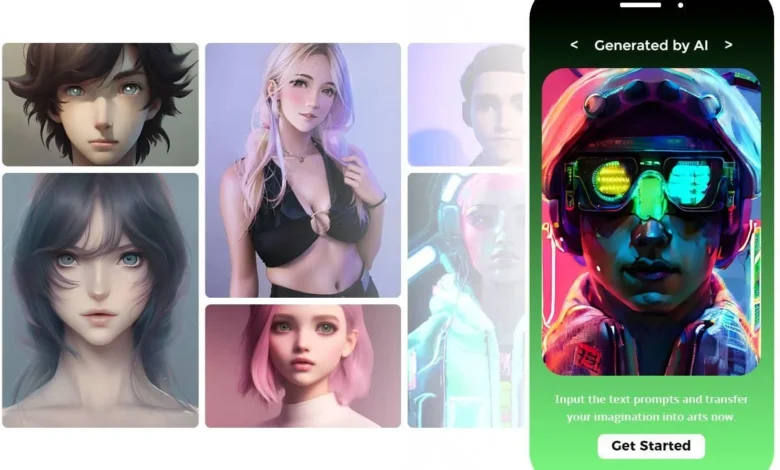
Text Prompt Input: The user starts by entering a descriptive text message in the input textbox,. For instance, if a user wants a photo of ‘mountain range at sunset with orange and purple colors in the sky’, the tool allows the user to type that directly into the tool.
Image Generation Process: After entering the prompt, the AI model of Fotor interprets textual information and processes it with the help of a big dataset of images and their attributes. The AI system then combines the description into a single image of completely different appearance, using all the details of the color palette, composition, style, etc.
Customization Options: Users can still personalize the generated image by selecting options on a new interface brought about by the update. Fotor gives the user control over the style where the user can choose between realistic, cartoonish, or abstract type of image. Also, it is possible to fine-tune values including image aspect ratio, the number of any variations to generate, as well as more specific characteristics like mood, or tone.
Output and Refinement: After the picture is realized by AI, the users are able to preview the outcomes and fine tune in case of necessity. The platform sometimes offers a sliding bar that the users can use to make further refinements on the image through more additional control features. These may include cropping as well as increasing or decreasing brightness, contrast or putting captions on top of the images.
Main Characteristics of Fotor’s AI Image Generator
Fotor’s AI Image Generator is a tool that can be very attractive for different kind of users, starting from the normal users, and ending with professional designers. It will be interesting to discuss some of the peculiarities that make this platform different from other AI image generation software.
- Free Access and Ease of Use
The most obvious advantage of using Fotor’s AI Image Generator is that it is completely free to download and use. However, it also worth mentioning that even all the fundamental functions are also free and don’t require purchasing a subscription.
It is not complicated; this means that even individuals with limited designing skills are capable of working with it. Users simply need to type a description, select the style they want and the tool will create the image for them.
- Customization Options
By allowing the people using Fotor to have creative control over their pictures, Fotor introduces a completely new approach. Each entry of a text prompt you type allows you to choose from various image types to complete your art request. If you need a realistic photograph, a childish cartoonish drawing, or a few strokes of an abstract, Fotor AI is for you. Getting along with that, users can set the aspect ratio for better defining the kind of image they need, either it is square, portrait or landscape. - Multiple Image Variations
An advantage of Fotor’s AI Image Generator is that it produces multiple versions of the same prompt. After you enter the text description, the AI creates a few different choices, so you don’t need to stress about how to choose the right one that corresponds to your vision. This feature enables one to look at the outcome of an alternative vision and is usually useful in a design. - High-Quality Image Output
The use of AI technology by Fotor guarantees that the images created are of good quality. In terms of quality, the images happen to be extremely usable for digital content, social media posts, web, as well as print. The images that are produced through the use of the technology are generally accurate, colorful and clear, considering quality for professional usage. - Quick Generation Time
The AI Image Generator from Fotor is quick, and it will usually take you a few seconds to get your image. Indeed the processing speed enables the users to develop and optimize the images more often hence would be very useful to anyone that requires visuals. - Fine-tuning and Editing Tools
On creation of the image, Fotor provides the user with other editing tools that will enable him or her to sharpen the image.
Options available include image cropping, rotation, brightness and contrast adjustments, and even text overlay to help you get exactly what you want.
- Free and Paid Versions
Fotor splits its services into two categories: basic and pro. The free version includes one main function to generate text-to-image, and the given set of tools and parameters is limited. However, to provide more functionalities, enhanced images, and further flexibility of use, Fotor has a paid account type. It also provides shorter processing and much more image types.
AI Image Generator of Fotor: Its Use Cases
The best of the usage of Fotor’s AI Image Generator remains as follows; Here are some potential use cases for the tool:
- Social Marketing for Social Networks
Bloggers and influencers need fresh content with which to draw their audience engagement on social media. Using the Fotor’s AI Image Generator you can quickly generate one of a kind and stunning images in a matter of minutes. This way the user can get images especially for Scrims with references to Instagram, twitter or linked in profiles while using platform’s branding. - Marketing and Advertising Campaigns are crucial component of any successful business venture.
But in marketing especially on social media platforms, having the right kind of images can really go a long way in the rates that people engage with the campaign. Through the use of with Fotor’s AI Image Generator, marketers do not need to use those common boring stock images or even employ the help of a graphic designer, and instead can directly generate images for advertisements, banners and even for product promotions. - The major Blog & Website Illustration final courses for this project consist of…
For bloggers or web admins, the AI tool of Fotor makes it convenient to get illustrations, cover images or blog post images. Users can get images by entering simple descriptions which are necessary for the website or blog to look more professional and corresponding to the topic. - Graphic Design for Businesses
Fotor’s AI Image Generator makes it possible for business owners to design logos for their businesses, product images or any promotional images they want. Because of the flexibility of using this tool to customize images depending on various business requirements, implementing this tool reduces costs.
- Personal Use and Creativity
For creative people, Fotor AI Image Generator is fun to use the text-to-art feature for artwork and greeting cards are for own blog, story or social media page. The software is very friendly and you do not have to take longer time to draw therefore it favored by hobbyist or those who intend to be artists.
Advantages of Using Fotor’s AI Image Generator
When employing an AI image generator such as Fotor there are numerous advantages that can be derived in the general course of the workflow enhancement.
- Time and Cost Efficiency
Designing great images has always been a time-consuming process and it is even more challenging for people who do not consider themselves as designers. Thus you require no experience in graphic design or photo editing software or the need to contract someone for thetask through the Fotor’s AI Image Generator. It means that users can create visuals within a few minutes, which also saves time and money. - More Creativity and Innovation
Photography applications such as Fotor provide an open blend of options by incorporating AI that not only allows users to transform and create new images, but also to try out different styles of the same picture. Users are provided with the opportunity to generate numerous looks of an image at once so they don’t have to be professional designers to make efficient choices. - Accessibility
Algorithm used in Fotor’s platform allows access to many users including intermediate up to advance users. Be it, a student, a professional creative or a business person, the use of the AI Image Generator of Fotor means that the tool is devised for lay use, for the benefit of the novice to the professional. - Versatility
Whether used in a realistic or simulated way, Fotor’s AI Image Generator can be used in many industries and field. This virtual brochure supports all types of style and types of outputs that you want to achieve it meets all the expectations of the user.
Limitations and Challenges
While Fotor’s AI Image Generator offers impressive capabilities, it is important to acknowledge some potential limitations: Dependence on Text Quality: The quality of the generated image heavily depends on the clarity and detail of the prompt. Vague or unclear descriptions may result in less accurate or less satisfying images.
Creativity Boundaries: While the AI can generate a wide range of images, it still operates within the confines of its training dataset. This means that some highly specific or unique requests may not be fully realized.
Subscription Costs for Premium Features: While the basic version of Fotor’s AI Image Generator is free, some advanced features, faster processing times, and higher-quality outputs are only available with a paid subscription.
Conclusion
Fotor’s AI Image Generator is a powerful tool for anyone looking to create high-quality images quickly and easily. Whether for professional design, marketing, or personal use, this platform offers a versatile and accessible solution to image creation. With its user-friendly interface, customization options, and free access, Fotor is an ideal choice for users looking to leverage AI for visual content generation. As AI technology continues to evolve, platforms like Fotor will undoubtedly play a significant role in shaping the future of creative design.





